Pulling in Open Source: Git in Computer Context
The advent of open-source software has revolutionized the landscape of computer programming, enabling collaboration and innovation on a global scale. One powerful tool that has emerged in this domain is Git, a distributed version control system that allows developers to track changes, manage code repositories, and collaborate seamlessly with others. In this article, we delve into the concept of “pulling” in the context of Git, exploring how it facilitates efficient teamwork and enhances productivity within the realm of computer science.
Consider a hypothetical scenario where a team of programmers are working on an intricate project for developing a web application. Each member contributes their expertise by adding or modifying code files to improve functionality and address bugs. However, without an effective mechanism to synchronize these changes across multiple systems simultaneously, chaos ensues. This is precisely where Git comes into play as it enables seamless coordination through its pulling feature – allowing each developer to merge their individual edits with those made by others efficiently. By examining the mechanics behind pulling in Git, this article aims to shed light on the significance of this process within the broader framework of collaborative software development.
Understanding the Basics of Version Control Systems
Imagine you are part of a team working on a software development project. Each team member is responsible for writing and modifying sections of code to improve the functionality and efficiency of the program. In such scenarios, keeping track of changes can become overwhelming, especially when multiple people are collaborating simultaneously. This is where version control systems (VCS) come into play, providing a structured approach to managing and tracking revisions in computer files.
Version control systems allow teams to work together seamlessly by creating a central repository where all modifications to the codebase are stored. By using VCS, developers can easily keep track of changes made by different individuals at various points in time. For example, consider a scenario where two developers accidentally make conflicting changes to the same file. With an effective VCS like Git, conflicts can be resolved efficiently without losing any data or causing delays in the development process.
To further understand how VCS works, let’s explore some key concepts:
- Branching: Branches serve as separate lines of development within a repository. They enable teams to work on new features or bug fixes without interfering with the main codebase until they are ready for integration.
- Merging: Merging allows changes from one branch to be incorporated into another branch. It ensures that modifications made by different team members can be consolidated into a single cohesive unit.
- Committing: When making changes to files tracked by VCS, developers create commits which represent specific versions of those files. Commits include information about what was changed and who made the change.
- Pulling: Pulling refers to retrieving updates from a remote repository and merging them with your local copy. This ensures that your local version stays up-to-date with any changes made by other collaborators.
These fundamental aspects of version control systems provide structure and clarity during collaborative projects involving multiple contributors. By utilizing branching, merging, committing, and pulling capabilities, developers can maintain an organized development process and minimize conflicts or inconsistencies in the code.
Moving forward, we will explore the benefits of open source software, building upon the foundation of version control systems to illustrate how they enhance collaborative efforts.
Exploring the Benefits of Open Source Software
In the previous section, we explored the fundamentals of version control systems and their importance in managing software development projects. Now, let’s delve into one specific version control system that has gained significant popularity among developers: Git.
Imagine a scenario where a team of developers is collaborating on a project. They work on different features simultaneously, making changes to the codebase independently. Without proper version control, it can become challenging to merge these changes seamlessly or track who made what modifications. This is where Git comes into play.
Git is an open source distributed version control system designed to handle everything from small to large-scale projects with speed and efficiency. With its decentralized approach, each developer maintains a local copy of the entire project repository, enabling them to work offline and commit changes as they please. When ready, they can push their commits back to the central repository, ensuring all team members have access to the latest codebase.
To better understand why Git has become so popular, let’s explore some key benefits it offers:
- Flexibility: Git provides flexibility through its branching model, allowing developers to create multiple branches for various tasks or experiments without affecting the main codebase.
- Collaboration: By utilizing remote repositories like GitHub or Bitbucket, teams can easily collaborate on projects by pushing and pulling changes between repositories.
- Speed: As Git operates locally on individual machines instead of relying heavily on network communication, operations such as committing changes, switching branches, or viewing history are significantly faster compared to centralized version control systems.
- Security: Since every change made in Git is tracked meticulously at both the file and line level, it provides excellent traceability and accountability for any modifications made throughout the project’s lifespan.
Let us now transition into comparing Git with other version control systems by examining how it differs in terms of functionality and ease of use.
Comparing Git with Other Version Control Systems
Exploring the Benefits of Open Source Software
In the previous section, we discussed the benefits of open-source software. Now let’s delve into one particular tool that has revolutionized version control systems in computer programming: Git. To better understand its significance, let’s consider an example.
Imagine a team of developers working on a complex web application. They need to collaborate and track changes efficiently without overwriting each other’s work. This is where Git comes into play. By implementing Git as their version control system, the team can seamlessly manage their codebase, allowing multiple contributors to work simultaneously while ensuring smooth integration of their individual contributions.
To highlight some key advantages of utilizing Git in your development workflow, here are a few notable points:
- Branching and merging: With Git, developers can create branches to experiment with new features or make bug fixes without affecting the main codebase. These branches can be easily merged back into the master branch once they are tested and verified.
- Version history: Git maintains a complete history of all changes made to the codebase. This allows developers to review previous versions, revert unwanted changes if needed, and trace issues back to specific commits.
- Collaboration: Git provides seamless collaboration capabilities by enabling multiple developers to work on different aspects of a project concurrently. It facilitates efficient coordination among team members through features like pull requests and code reviews.
- Community support: Being one of the most widely used version control systems worldwide, Git enjoys extensive community support. This translates into readily available resources such as tutorials, forums, and libraries that help users troubleshoot issues effectively.
Now let’s take a look at how these benefits compare with other popular version control systems in order to determine why Git stands out from the crowd.
Table 1: Comparison Between Version Control Systems
| Feature | Git | Subversion (SVN) | Mercurial (Hg) |
|---|---|---|---|
| Branching | :heavy_check_mark: | :heavy_check_mark: | :heavy_check_mark: |
| Merging | :heavy_check_mark: | :heavy_check_mark: | :heavy_check_mark: |
| Distributed | :heavy_check_mark: | – | :heavy_multiplication_x: |
| Performance | High | Moderate | High |
Getting Started with Git: Installation and Setup
By following these steps, you will be ready to harness the power of Git in your own development projects.
Getting Started with Git: Installation and Setup
Pulling in Open Source: Git in Computer Context
Comparing Git with Other Version Control Systems has provided us with a comprehensive understanding of the strengths and weaknesses of different version control systems. Now, let us delve into the practical aspects of getting started with Git by discussing its installation and setup process.
To illustrate the significance of Git’s installation and setup, consider a scenario where an open-source software project is being developed collaboratively by multiple contributors spread across geographies. Without a robust version control system like Git, coordinating changes made to the project files would be chaotic and error-prone. However, by installing and setting up Git properly, developers can seamlessly manage code modifications and track their progress throughout the development lifecycle.
Here are some key steps involved in installing and setting up Git:
- Download: Begin by downloading the appropriate version of Git for your operating system from the official website.
- Installation: Follow the installation instructions specific to your operating system to install Git on your machine.
-
Configuration: After successful installation, configure essential settings such as username and email address using the
git configcommand. -
Testing: Verify that everything is functioning correctly by running basic commands like
git init,git add, andgit commit.
Let us now visualize this information through a table showcasing some benefits of using Git:
| Benefits |
|---|
| Efficient collaboration among distributed teams |
| Seamless tracking of code modifications |
| Easy identification and resolution of conflicts |
| Reliable backup system for source code |
By following these steps and considering the benefits outlined above, developers can harness the power of Git as they embark on collaborative coding endeavors. In our next section, we will explore “Working with Git Repositories: Cloning and Branching,” which will further enhance our understanding of how to manipulate repositories within the context of Git.
[Transition] As we move forward towards working with repositories, understanding cloning and branching in Git will provide us with valuable insights into managing codebases effectively.
Working with Git Repositories: Cloning and Branching
Section: Pulling in Open Source: Git in Computer Context
In the previous section, we discussed how to install and set up Git on your computer. Now, let’s delve into another crucial aspect of Git – pulling in open source projects. To illustrate this concept, imagine you are a developer working on a web application project that requires integrating an open source library for enhanced functionality.
One key advantage of using Git is the ability to easily incorporate open source code from external repositories into your own project. By pulling in these open source projects, developers can leverage existing solutions and avoid reinventing the wheel. An example of this could be incorporating a popular CSS framework like Bootstrap or a JavaScript library like React.js into your web application project.
To effectively pull in open source code, follow these steps:
- Identify the desired open source repository.
- Clone the repository locally using the
git clonecommand. - Create a new branch for your changes using
git branch. - Make any necessary modifications or enhancements to the codebase.
- Commit your changes using
git commit. - Push your changes to the remote repository with
git push.
Pulling in open source projects not only saves time but also fosters collaboration within the development community. Here is an emotional response-inducing bullet point list highlighting some benefits of embracing open-source collaborations:
- Access to diverse expertise
- Faster problem-solving through collective efforts
- Continuous improvement through peer reviews
- Community-driven innovation
Moreover, by actively participating in the open-source ecosystem, developers contribute back to the community while enhancing their own skills and reputation simultaneously. The table below showcases three successful examples of widely-used open-source projects and their impact on various industries:
| Project | Industry | Impact |
|---|---|---|
| Linux | Operating Systems | Revolutionized server software and embedded systems |
| Apache HTTP Server | Web Servers | Powers over 40% of websites globally |
| TensorFlow | Machine Learning | Accelerated advancements in AI and data analytics |
By pulling in open source projects, developers can tap into a vast pool of resources and expertise while contributing to the growth of the community.
Transition Sentence: Now that you understand how to pull in open source projects, let’s delve into the collaborative aspect of Git by exploring merging changes and utilizing pull requests.
Collaboration in Git: Merging and Pull Requests
Collaboration in Git: Merging and Pull Requests
In the previous section, we explored how to work with Git repositories by learning about cloning and branching. Now, let’s delve into another crucial aspect of collaboration in Git: merging and pull requests.
Imagine a scenario where multiple developers are working on different features of a software project simultaneously. Each developer has their own branch where they make changes and improvements. Once they have completed their respective tasks, it becomes necessary to merge these branches together to create a cohesive final product.
Merging is the process of combining code from different branches into one unified branch. It allows developers to integrate their individual contributions seamlessly. However, merging can sometimes lead to conflicts when two or more developers modify the same lines of code independently. Resolving these conflicts requires careful attention and communication among team members.
To facilitate smooth collaboration and conflict resolution, Git provides a mechanism called pull requests. A pull request acts as a formal notification to other team members that you have made changes in your branch and are requesting them to review those changes before merging them with the main branch. This enables thorough scrutiny of modifications and ensures quality control within the development process.
Now let’s take a look at some benefits of using pull requests:
- Enhanced Code Quality: Through peer reviews facilitated by pull requests, potential issues or bugs can be identified early on, leading to higher-quality code.
- Team Communication: Pull requests provide an opportunity for team members to discuss proposed changes openly, ask questions, provide feedback, and suggest improvements.
- Version Control: By keeping track of all proposed changes in separate branches until they are reviewed and merged, pull requests help maintain clear version history.
- Continuous Integration Workflow: Integrating pull requests into an automated testing environment allows teams to ensure that new code does not break existing functionality before it gets merged.
| Benefits of Using Pull Requests |
|---|
| Enhanced Code Quality |
| Team Communication |
| Version Control |
| Continuous Integration Workflow |
In summary, merging and pull requests are essential components of collaboration in Git. They enable seamless integration of code changes from different branches while facilitating effective communication and quality control within a development team. By utilizing these features, teams can ensure the smooth flow of work and maintain high standards of code excellence.
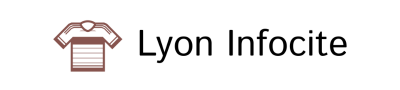

Comments are closed.