Merging for Open Source: Git Simplified
The use of open-source software has become increasingly prevalent in various industries, offering numerous benefits such as cost-effectiveness and the ability to customize applications according to specific needs. However, managing and merging code changes from multiple contributors can be a challenging task for developers working on open-source projects. This article aims to explore how Git, a distributed version control system widely used in the open-source community, simplifies the process of merging code changes.
To illustrate this point, let us consider a hypothetical scenario where an open-source project is being developed by a team of programmers located in different parts of the world. Each developer works on separate branches while making modifications to the source code. As work progresses, it becomes necessary to merge these individual branches together into one cohesive codebase that incorporates all the desired changes. Without an efficient method for handling these merges, conflicts can arise, leading to delays and errors in the development process.
Git provides a solution by enabling developers to manage their code repositories effectively through its powerful merging capabilities. By utilizing features such as branching and automatic conflict resolution algorithms, Git simplifies the process of integrating contributions from multiple sources seamlessly. In this article, we will delve into the underlying principles behind Git’s merging functionality and explain how it streamlines collaboration within open-source projects.
One of the key features that sets Git apart from other version control systems is its ability to handle branching and merging with ease. With Git, each developer can create their own branch to work on specific changes or features independently. This allows for parallel development without interfering with each other’s progress.
When it comes time to merge these individual branches back into the main codebase, Git provides several options for merging. The most common method is a “fast-forward” merge, where the changes from one branch are simply applied on top of another branch. This type of merge is possible when there are no conflicting changes between the two branches.
However, conflicts can occur when multiple developers modify the same lines of code in different ways. In such cases, Git provides automatic conflict resolution algorithms that attempt to reconcile conflicting changes intelligently. If automatic resolution is not possible, Git prompts the developers to manually resolve the conflicts by comparing and choosing between the conflicting versions.
Git also offers advanced merging strategies like recursive and three-way merges. These strategies analyze the history and content of both branches being merged to produce a more accurate result.
Furthermore, Git allows developers to review changes before merging them through pull requests or code reviews. This ensures that any potential issues or conflicts are identified and resolved before they impact the main codebase.
In summary, Git simplifies the process of merging code changes in open-source projects by providing powerful branching capabilities and efficient conflict resolution mechanisms. By utilizing these features effectively, developers can collaborate seamlessly and integrate contributions from multiple sources without compromising code quality or project timelines.
Understanding Version Control Systems
Imagine a team of software developers working on a complex project. Each developer is responsible for writing and modifying code to contribute to the overall product. Without an organized system in place, it would be challenging to keep track of changes made by each member and ensure that everyone is working with the most up-to-date version. This is where version control systems come into play.
Version control systems (VCS) are tools designed to manage changes made to files over time, allowing multiple people to collaborate on a single project seamlessly. One popular VCS used widely in open-source software development is Git. Utilizing Git simplifies the process of merging code from different contributors efficiently and effectively.
To appreciate the significance of version control systems like Git, consider some key benefits they offer:
- Collaboration: With Git, developers can work simultaneously on different aspects of a project without conflicts arising due to overlapping changes.
- Tracking Changes: Git keeps a detailed history of all modifications made to files, making it easy to identify who made specific changes and when.
- Reverting Mistakes: In case an error occurs or unwanted changes are introduced, Git allows developers to revert back to previous versions effortlessly.
- Branching: By creating separate branches within the repository, developers can experiment with new features or ideas without affecting the main codebase.
These advantages demonstrate why adopting a robust version control system such as Git is crucial for successful collaboration among software developers. In our subsequent section about “Benefits of Open Source Collaboration,” we will explore how this tool promotes efficient teamwork and fosters innovation across open source projects worldwide.
Benefits of Open Source Collaboration
Version control systems play a crucial role in the world of software development, enabling teams to manage and track changes made to their codebase over time. One popular version control system is Git, which offers powerful capabilities for collaboration and merging code from multiple contributors. To truly grasp the benefits of open source collaboration facilitated by Git, it is essential to comprehend the concept of merging.
Consider a hypothetical scenario where two developers are working on different features of an open-source project using Git. Developer A has been diligently adding new functionalities to the main branch, while developer B has been fixing bugs on a separate branch. Now, both developers have completed their tasks and need to merge their work into a single cohesive unit. This is where Git’s merging capabilities come into play.
Merging involves combining different branches or sets of changes together into one unified codebase. It allows developers to integrate their individual contributions seamlessly, ensuring that conflicts between various versions of files are resolved effectively. When performing a merge in Git, there are several key aspects worth noting:
- Automatic conflict resolution: Git employs intelligent algorithms that automatically detect and resolve conflicting changes between branches.
- Manual conflict resolution: In some cases, automatic conflict resolution may not be possible due to complex edits or overlapping modifications. In these situations, manual intervention becomes necessary to reconcile conflicting changes successfully.
- Commit history preservation: Merging retains the commit history of each branch involved in the process, allowing for traceability and accountability.
- Collaboration transparency: By utilizing branching and merging techniques provided by Git, team members can work simultaneously without interfering with each other’s progress.
- Enhances productivity by facilitating efficient collaboration among distributed teams.
- Fosters creativity and innovation as developers build upon each other’s ideas.
- Encourages community engagement by providing opportunities for anyone to contribute.
- Empowers developers with a sense of ownership and accomplishment when seeing their work integrated into the project.
Additionally, we can visualize the benefits of merging in open source collaboration using Git through the following table:
| Benefit | Description | Emotional Impact |
|---|---|---|
| Improved teamwork | Merging allows for seamless integration of diverse contributions, fostering a sense of unity among team members. | Collaboration and camaraderie |
| Increased code quality | By combining various changes into one cohesive unit, merging helps identify and resolve conflicts, resulting in higher-quality code. | Pride in delivering excellence |
| Enhanced software stability | Through effective conflict resolution, merging ensures that only stable and tested code is incorporated into the final product. | Confidence in reliable software |
| Accelerated development | With efficient merging processes, projects can progress at a faster pace as contributors seamlessly integrate their work. | Excitement for rapid progress |
Understanding the importance of merging within Git sets the stage for exploring the concept further in the subsequent section about “Exploring the Concept of Merging.” By comprehending how merging enables successful collaboration and its emotional impact on developers involved, we can delve deeper into this essential aspect of version control systems.
[Transition to next section: Exploring the Concept of Merging]
Exploring the Concept of Merging
Merging for Open Source: Git Simplified
In the previous section, we explored the benefits of open source collaboration and how it fosters innovation through collective efforts. Now, let’s delve into the concept of merging in open source development and understand its significance in bringing together diverse contributions from multiple developers.
Imagine a scenario where an open source project is being developed by a group of programmers scattered across different parts of the world. Each developer works on their own version of the codebase to implement new features or fix bugs. However, at some point, all these individual changes need to be combined into one cohesive version that reflects everyone’s contributions accurately. This process is known as merging.
Merging plays a crucial role in maintaining code integrity and ensuring that all modifications made by various contributors are seamlessly integrated. Here are some key aspects to consider when it comes to merging in open source development:
- Conflict Resolution: During the merging process, conflicts may arise when two or more developers modify the same part of the code simultaneously. Resolving these conflicts requires careful analysis and decision-making to ensure that no important functionality is lost.
- Version Control: Merging relies heavily on version control systems like Git, which allow developers to track changes made over time. These systems provide a comprehensive history of commits and facilitate efficient collaboration among team members.
- Testing and Quality Assurance: After merging, rigorous testing procedures must be followed to verify that the newly merged code functions correctly without introducing any regressions or breaking existing functionalities.
- Communication and Collaboration: Effective communication between teammates during the merging process is essential for resolving conflicts promptly and aligning everyone’s expectations regarding code integration.
To illustrate further, here’s an example showcasing the importance of successful merging in an open-source project:
| Developer | Contribution | Result |
|---|---|---|
| Alice | Added feature A |  |
| Bob | Fixed bug B |  |
| Carol | Improved performance |  |
In this example, Alice successfully merged her feature A and Bob’s bug fix B. However, when it came to Carol’s contribution of improving performance, a conflict arose that could not be resolved easily. This highlights the need for effective merging techniques and collaboration among developers.
In the subsequent section on “Simplified Workflow for Collaborative Development,” we will explore how Git simplifies the complex process of merging by providing intuitive tools and features that streamline collaborative development.
Simplified Workflow for Collaborative Development
In the previous section, we explored the concept of merging and its significance in Git. Now, let’s delve deeper into how a simplified workflow can enhance collaborative development using this powerful version control system.
To illustrate the benefits of a streamlined approach, consider the following scenario: A team of developers is working on an open-source project to create a new web application. Each developer is assigned specific tasks that involve making changes to different parts of the codebase. As they work independently on their respective branches, it becomes essential to merge their changes seamlessly without introducing conflicts or errors.
One way to achieve this smooth collaboration is by adhering to some best practices:
- Regular communication: Maintaining effective communication channels among team members helps ensure everyone is aware of ongoing developments and potential merge conflicts.
- Frequent commits: Encouraging frequent commits allows for smaller and more manageable chunks of code integration during merges.
- Code reviews: Implementing a robust code review process fosters quality assurance while catching any issues before merging.
- Automated testing: Incorporating automated tests verifies that merged code functions as expected and reduces the likelihood of introducing bugs.
- :bulb: Regular communication ensures seamless collaboration
- :bulb: Frequent commits promote better task management
- :bulb: Code reviews result in higher code quality
- :bulb: Automated testing reduces post-merge debugging efforts
Now, taking our understanding further, let’s explore a table showcasing how these practices contribute to successful collaborative development:
| Best Practices | Benefits |
|---|---|
| Regular Communication | Minimizes misunderstandings and enhances teamwork |
| Frequent Commits | Facilitates tracking progress and simplifies issue identification |
| Code Reviews | Ensures high-quality code through feedback and error detection |
| Automated Testing | Reduces post-merge debugging efforts and improves stability |
By adhering to these best practices, developers can streamline their collaborative workflow, resulting in a more efficient development process. Now let’s move on to the next section where we will explore some essential techniques for merging in Git.
Section: Best Practices for Merging in Git
Simplified Workflow for Collaborative Development: Best Practices for Merging in Git
Imagine a scenario where a team of developers is working on an open-source project using Git. They have been diligently following the simplified workflow discussed earlier, with each developer creating their own branch to work on specific features or bug fixes. Now, as they near completion and prepare to merge their changes back into the main codebase, it becomes crucial to understand the best practices for merging in Git.
To illustrate the importance of proper merging techniques, let’s consider a hypothetical case study involving two developers, Alice and Bob. Both are responsible for implementing separate components of a web application. After completing their respective tasks on different branches, they need to merge their changes seamlessly without causing any conflicts or regressions.
The following best practices can help ensure smooth merges and minimize potential issues:
- Regularly sync with upstream: Before starting work on any new feature or fix, it is essential to synchronize your local repository with the latest changes from the shared remote repository. This prevents unnecessary conflicts during merging.
- Test locally before merging: Always perform thorough testing of your changes locally before initiating the merge process. This includes running unit tests, checking for any unintended side effects or performance bottlenecks, and ensuring overall stability.
- Document your changes: It is good practice to provide clear documentation about what you have changed and why. This helps other developers who review your code or future contributors who may encounter these changes when collaborating on the project.
- Review and communicate effectively: Prioritize peer code reviews to catch any potential issues early on. Effective communication among team members is also vital throughout the merging process to address questions or concerns promptly.
Emphasizing these best practices ensures that collaborative development efforts remain efficient while maintaining high standards of quality and integrity within an open-source project.
| Key Benefits |
|---|
| – Minimizes conflicts during merging |
| – Enhances code stability and quality |
| – Facilitates effective collaboration among team members |
| – Improves overall project documentation |
In summary, adopting a streamlined workflow for collaborative development in Git is crucial. By following best practices such as syncing regularly with the upstream repository, testing changes locally, documenting modifications thoroughly, and fostering effective communication within the team, developers can ensure successful merges without compromising the integrity of their open-source projects.
As we look towards future trends in open-source collaboration, it becomes evident that efficient merging techniques will continue to play a vital role. With advancements in version control systems and increased adoption of distributed development models, seamless merging will remain an essential aspect of maintaining productivity and ensuring smooth collaboration across global teams.
Future Trends in Open Source Collaboration
Best Practices for Merging in Git
In the previous section, we explored best practices for merging in Git. Now, let’s delve into a real-life example to better understand how these practices can be applied.
Consider an open-source project where multiple developers are working on different features simultaneously. Once each developer completes their feature, they need to merge it back into the main codebase. In this case, following best practices becomes crucial to ensure smooth collaboration and maintain code integrity.
To simplify the process of merging in Git, here are some key guidelines:
- Use descriptive branch names: When creating branches for different features or bug fixes, use clear and concise names that reflect the purpose of the changes.
- Regularly update your local repository: Before starting any new work or attempting to merge changes from others, make sure your local repository is up-to-date with the latest commits from the remote repository.
- Resolve conflicts promptly: Conflicts may arise when merging changes made by multiple developers. Addressing these conflicts as soon as possible ensures a smoother integration of everyone’s work.
- Test thoroughly after merging: After successfully merging changes, perform rigorous testing on the integrated codebase to identify any potential issues before releasing it.
By adhering to these best practices, development teams can enhance their collaborative efforts while minimizing errors and disruptions during the merging process.
Future Trends in Open Source Collaboration
As open source continues to evolve rapidly, several emerging trends are shaping the future of collaboration within its ecosystem. Let’s explore some of these trends below:
| Trend | Description |
|---|---|
| Increased adoption of automation tools | With advancements in technology like continuous integration/continuous deployment (CI/CD) pipelines and automated testing frameworks, more open-source projects are embracing automation to streamline their workflows and improve efficiency. |
| Growing focus on security measures | As open-source software gains prominence, ensuring the security of codebases becomes a top priority. Developers are increasingly incorporating robust security measures to detect and address vulnerabilities in real-time. |
| Rise of decentralized collaboration platforms | Distributed version control systems like Git have revolutionized open-source collaboration by enabling developers to work on projects from anywhere in the world. This trend is expected to continue, with more tools and platforms emerging to facilitate remote teamwork. |
These trends highlight the ongoing evolution and innovation within the open-source community, paving the way for enhanced collaboration, greater productivity, and stronger software development practices.
In summary, by following best practices for merging in Git, developers can ensure efficient integration of changes while maintaining code integrity. Additionally, as open source continues to evolve, embracing automation and prioritizing security will become increasingly important. Furthermore, leveraging decentralized collaboration platforms will foster an environment conducive to global participation and seamless project management. By staying abreast of these trends and adapting accordingly, individuals and teams can contribute effectively to the ever-growing landscape of open-source development without sacrificing quality or efficiency
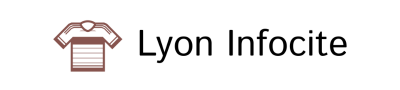
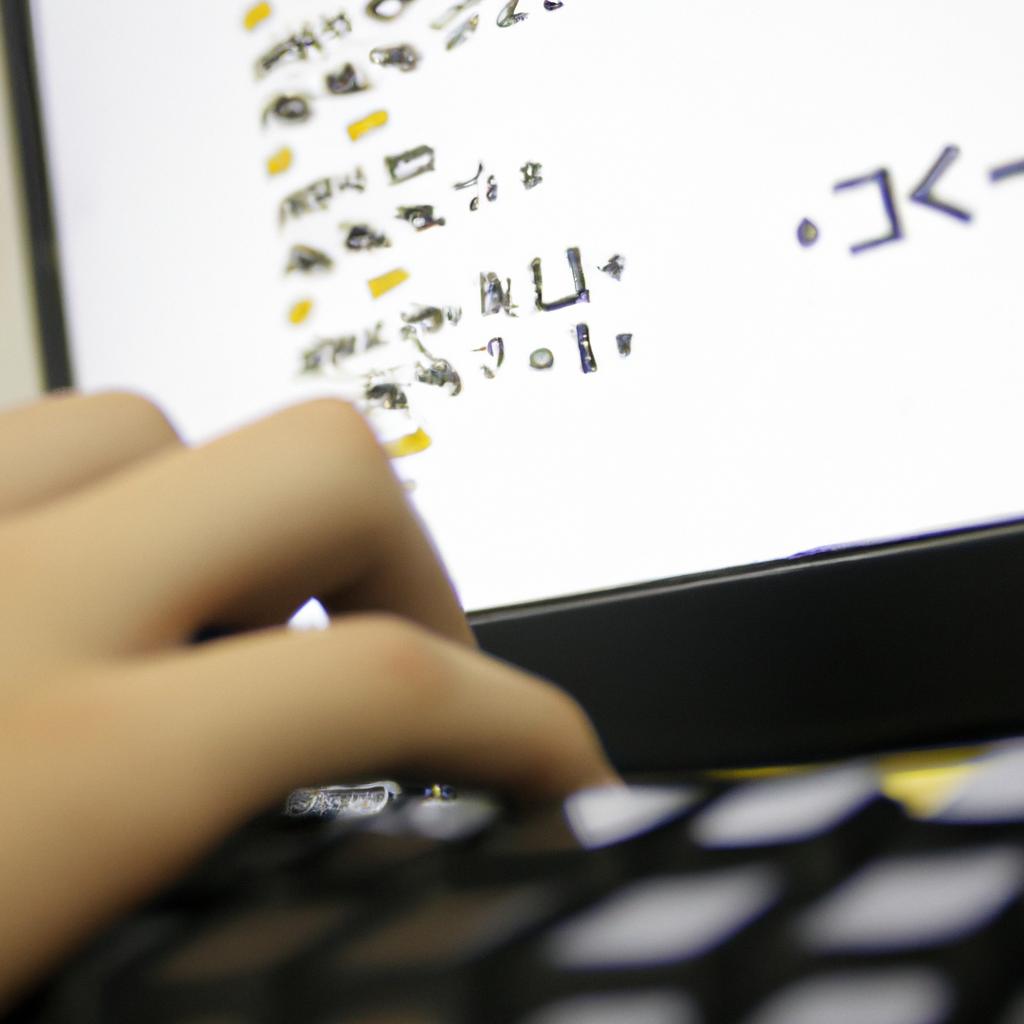
Comments are closed.