Git: An Essential Tool for Open Source Software Development in Computers
Introduction
Open source software development has revolutionized the computer industry, enabling collaborative efforts and fostering innovation. However, managing large-scale projects with multiple contributors can be a daunting task. This is where Git emerges as an essential tool for open source software development. With its robust version control system and streamlined workflow, Git provides developers with the necessary tools to effectively manage code changes, track progress, and collaborate seamlessly.
One compelling example that highlights the importance of Git in Open Source software development is the case study of the Linux kernel project. The Linux kernel powers a significant portion of modern computing systems and is constantly evolving through contributions from thousands of developers worldwide. Without an effective version control system like Git, coordinating such a massive collaboration would have been exceedingly challenging. By utilizing Git’s features such as branching, merging, and conflict resolution, developers are able to work independently on different components while ensuring smooth integration into the main codebase.
In this article, we will delve into the fundamentals of Git and explore its various functionalities that make it indispensable for open source software development. We will discuss how Git facilitates efficient teamwork by enabling seamless collaboration among geographically distributed teams. Furthermore, we will examine specific use cases where Git has played a crucial role in improving productivity and enhancing code quality within open source software projects. From managing feature branches to resolving conflicts, Git empowers developers to work in harmony and produce high-quality code.
Additionally, we will explore the importance of proper documentation and commit messages in Git. Clear and descriptive commit messages not only help developers understand the purpose of a particular change but also aid in maintaining a comprehensive project history. By following best practices for commit messages, developers can ensure that their contributions are easily traceable and provide valuable insights into the evolution of the project over time.
Moreover, we will discuss how Git integrates with popular collaboration platforms like GitHub and GitLab. These platforms provide additional features such as issue tracking, pull requests, and code reviews, which further enhance the collaborative workflow enabled by Git. We will highlight how these tools streamline the process of contributing to open source projects while maintaining a structured and organized development environment.
In conclusion, Git has revolutionized open source software development by providing developers with an efficient version control system that facilitates effective teamwork and collaboration. Its robust features enable smooth integration of code changes, efficient conflict resolution, and seamless coordination among distributed teams. By leveraging Git’s capabilities, open source projects can thrive by harnessing the collective expertise of numerous contributors worldwide.
Understanding Version Control Systems
Imagine a scenario where a team of software developers is working on a complex project, with each member contributing their expertise and making changes to the codebase. Without an efficient system in place to track these changes, it would be challenging to manage the various versions of the software and ensure collaboration among team members. This is where version control systems (VCS) come into play.
Version control systems are tools that enable developers to keep track of changes made to files over time. One widely used VCS is Git, which offers numerous benefits for open source software development in computers. Firstly, Git allows developers to work simultaneously on different parts of a project without interfering with one another’s progress. Through its branching feature, multiple branches can be created, allowing for parallel development and experimentation.
To highlight the advantages of using Git further, consider the following bullet points:
- Efficient tracking: Git enables precise tracking of every change made to a file or set of files.
- Easy rollback: In case errors occur during coding, Git provides the ability to roll back changes quickly.
- Collaboration facilitation: With its distributed nature, Git makes it easier for developers across different locations to collaborate seamlessly.
- Code review enhancement: Developers can easily review others’ code by creating pull requests and leaving comments directly within the repository.
In addition to these benefits, it is crucial to understand how teams can effectively utilize Git through proper workflow management. The table below illustrates three common workflows employed in collaborative software development:
| Workflow | Description |
|---|---|
| Centralized Workflow | A single central repository serves as the main hub for all developments |
| Feature Branch | Each feature or bug fix has its branch before merging into the master |
| Forking Workflow | Every developer creates their copy (fork) of the repository |
By adopting such workflows and leveraging Git’s capabilities, software development teams can streamline their processes, ensure code integrity, and enhance collaboration among team members.
Transitioning from understanding version control systems to exploring the importance of collaboration in software development, it becomes evident how Git plays a significant role in fostering teamwork and productivity.
The Importance of Collaboration in Software Development
In the previous section, we explored the concept of version control systems and their significance in software development. Now, let us delve deeper into one specific version control system that has revolutionized open-source software development: Git.
Imagine a scenario where multiple developers are working on different features for a complex software project simultaneously. Without an efficient means to manage changes made by each developer, chaos would ensue. This is where Git comes into play. By providing a centralized repository for code collaboration, Git ensures seamless integration of various contributions while maintaining accountability and traceability.
To fully comprehend the importance of Git in open-source software development, consider the following benefits it offers:
- Efficient Collaboration: With Git’s distributed nature, developers can work independently on their own local copies of the repository before merging their changes with others’. This allows for parallel progress without conflicts arising from simultaneous editing.
- Version Control: Git enables precise tracking of every modification made to source code files. Developers can easily revert back to previous versions if needed or compare different revisions to identify bugs and improvements.
- Branching and Merging: Git supports branching, allowing developers to create separate branches for new features or bug fixes without disrupting the main codebase. These branches can later be merged back into the main branch once they have been thoroughly tested.
- Community Engagement: Open-source projects thrive on community involvement. By utilizing Git as a version control system, contributors from around the world can collaborate seamlessly on projects, resulting in faster development cycles and increased innovation.
By employing these key features offered by Git, open-source software projects have experienced enhanced productivity and improved quality assurance processes. The table below illustrates how adopting this powerful tool positively impacts various aspects of software development:
| Aspect | Impact |
|---|---|
| Code Organization | Facilitates structured source code management |
| Bug Identification | Simplifies identification of faulty code segments |
| Collaboration | Enables seamless coordination among distributed development teams |
| Release Management | Streamlines the process of deploying stable software versions |
With an understanding of Git’s significance in open-source software development, let us now explore how it facilitates efficient management of code changes. By adopting proper version control practices and leveraging key Git features, developers can ensure a smooth workflow that promotes collaboration and produces high-quality software products.
Efficiently Managing Code Changes
Transitioning from the importance of collaboration in software development, let us now delve into the crucial aspect of efficiently managing code changes. To illustrate this concept, imagine a scenario where a team of developers is working on an open-source project using Git as their version control system.
One example of how managing code changes can be challenging arises when multiple developers are simultaneously making modifications to different parts of the same file. Without proper coordination and organization, conflicts may arise, leading to delays in merging or even loss of work. This emphasizes the need for effective strategies in handling code changes to ensure smooth collaboration among team members.
To facilitate efficient management of code changes, consider implementing the following practices:
- Regularly communicate with other team members to stay informed about ongoing updates and avoid overlapping modifications.
- Utilize descriptive commit messages that clearly outline the purpose and impact of each change made.
- Adopt a branching workflow that enables developers to work on separate features or bug fixes independently before merging them back into the main branch.
- Leverage tools such as pull requests to review proposed changes and provide feedback before incorporating them into the project’s codebase.
Emphasizing these practices helps streamline code changes within a collaborative environment while maintaining productivity and minimizing errors. By actively employing these strategies, teams can foster smoother integration processes and enhance overall efficiency in their software development endeavors.
With a thorough understanding of efficiently managing code changes established, we can now transition seamlessly into exploring another essential aspect of version control systems – creating separate code branches – which allows for concurrent development without compromising stability or introducing conflicting modifications.
Creating Separate Code Branches
In order to effectively manage code changes in a collaborative software development environment, it is crucial to employ efficient practices and tools. One such tool that greatly aids in this process is Git, which allows developers to seamlessly track and control modifications made to their codebase. To illustrate the importance of managing code changes efficiently, let’s consider an example scenario.
Imagine a team of developers working on an open-source project aimed at creating a new web browser. Each developer has their own set of tasks and features to work on simultaneously. Without proper management of code changes, conflicts can arise when multiple individuals try to modify the same files or lines of code concurrently. However, by utilizing Git’s branching system and merging capabilities, these conflicts can be minimized or even eliminated entirely.
To better understand how Git helps streamline the management of code changes, let us explore some key benefits:
- Version Control: With Git, every change made to the codebase is tracked and recorded as separate commits. This enables easy reverting back to previous versions if needed.
- Branching System: Git allows for the creation of separate branches where developers can work on specific features or bug fixes without affecting the main codebase. This promotes parallel development while keeping each branch isolated until ready for integration.
- Conflict Resolution: When multiple developers make conflicting changes to the same file or line of code, Git provides mechanisms for resolving these conflicts through interactive merging or rebasing techniques.
- Collaboration Facilitation: By using remote repositories hosted on platforms like GitHub or Bitbucket, teams can easily collaborate on projects by sharing their respective branches and contributing changes via Pull Requests.
To further emphasize the advantages brought about by effective code change management with Git, consider Table 1 below:
| Benefits | Description |
|---|---|
| Improved Collaboration | Facilitates coordination among team members by providing clear visibility into individual changes. |
| Reduced Development Time | Parallel development on separate branches allows for faster iteration and feature implementation. |
| Enhanced Code Quality | Version control ensures accountability, enabling easy identification and resolution of issues. |
| Increased Flexibility | Git’s branching system enables experimentation with new features without affecting the main codebase. |
In summary, efficient management of code changes is vital in collaborative software development environments to avoid conflicts and ensure smooth progress. Git provides valuable capabilities such as version control, branch handling, conflict resolution, and enhanced collaboration facilitation that help streamline this process. In the subsequent section about “Integrating Code Changes from Multiple Contributors,” we will delve into how Git assists in merging different branches seamlessly while maintaining code integrity and project stability.
Integrating Code Changes from Multiple Contributors
Imagine a scenario where multiple developers are working on an open-source software project. Each developer is assigned different features or bug fixes to work on independently, making it crucial for them to collaborate efficiently and avoid interference with each other’s code changes. This is where the concept of creating separate code branches becomes essential.
By creating separate code branches, developers can isolate their work from the main codebase until they are ready to integrate their changes. For example, consider a case study involving a team developing a web application. One developer might be tasked with adding new user authentication functionality while another focuses on improving the user interface design. Creating separate branches allows both developers to make progress simultaneously without directly modifying the main branch.
To illustrate the benefits of using separate code branches further, let’s examine some key advantages:
- Isolation: Developers can work on specific tasks without affecting others’ work.
- Experimentation: Separate branches provide an environment for trying out new ideas and features.
- Collaboration: Team members can review and discuss each other’s branch changes before integration.
- Stability: The main branch remains stable as development occurs in isolated branches.
| Key Advantages of Using Separate Code Branches |
|---|
| Isolation |
In summary, utilizing separate code branches enables efficient collaboration among developers by allowing them to work independently and merge their changes seamlessly. With this approach, teams can maintain stability in the main codebase while encouraging experimentation and enhancing collaborative workflows across various aspects of software development.
Tracking and Recording Code Modifications
Now that we have explored the process of collaborating on code in open source projects, let’s delve into the next crucial step: integrating code changes from multiple contributors. Imagine a scenario where an open source project has received contributions from various developers working simultaneously on different features or bug fixes. To ensure smooth collaboration and maintain code integrity, it is vital to effectively merge these changes into a coherent whole.
One example of successful integration can be seen in the development of the popular web browser Mozilla Firefox. With its large community of contributors spread across the globe, merging code modifications becomes essential for maintaining a stable and feature-rich browsing experience. Through careful coordination and efficient version control using Git, Firefox manages to incorporate hundreds of individual contributions seamlessly.
To facilitate this process, there are several best practices to consider when integrating code changes:
- Clearly communicate expectations for coding standards and guidelines.
- Regularly perform automated testing to catch any introduced bugs or conflicts.
- Maintain detailed documentation outlining how to contribute and integrate changes.
- Encourage frequent communication between contributors to address any potential issues proactively.
| Best Practices for Integrating Code Changes |
|---|
| 1. Establish Clear Communication Channels |
| 2. Automate Build and Testing Processes |
| 3. Prioritize Review Process |
| 4. Provide Timely Feedback |
By following these practices, open source projects can streamline their collaborative efforts while ensuring high-quality outcomes that meet both functional requirements and coding standards. Integrating code changes from multiple contributors is a complex task, but with effective communication and careful planning, it can be accomplished successfully.
Now let’s explore the next topic: Tracking and Recording Code Modifications in Git repositories.
Duplicating Remote Repositories
Case Study: A Developer’s Journey in Collaborative Programming
Imagine a scenario where two developers, Alice and Bob, are working on the same open source project. They both contribute to the codebase by making separate modifications from their individual workstations. To ensure that they can collaborate effectively, it is crucial for them to have synchronized copies of the project repository. This synchronization allows them to keep track of each other’s changes and merge them seamlessly into one cohesive software product.
To achieve this synchronization, Git provides a feature called “duplicating remote repositories.” By duplicating a remote repository onto their local machines, Alice and Bob can access an exact replica of the original repository without modifying its contents directly. This duplication process creates independent branches where they can freely experiment with new features or fix bugs without affecting the main branch.
Let us explore why duplicating remote repositories in Git plays a vital role in collaborative programming:
- Isolation: Duplication ensures that each developer has an isolated space to work on the codebase independently. It prevents conflicts between different sets of modifications made simultaneously by multiple developers.
- Experimentation: The duplicated remote repository empowers developers to create experimental branches, allowing them to test new ideas and potential improvements before merging those changes back into the main branch.
- Flexibility: Having duplicate repositories enables seamless collaboration among team members regardless of their geographic locations or time zones. Developers can clone the shared repository onto their local machines at any time to stay up-to-date with ongoing developments.
- Backup: Duplicating remote repositories also acts as a backup mechanism since every collaborator possesses a full copy of the project history on their machine. In case of accidental data loss or server failures, these duplicates serve as valuable backups for restoring lost code.
By understanding these advantages offered by duplicating remote repositories, developers like Alice and Bob can enhance their collaborative efforts, resulting in a more efficient and effective open source project.
Section: Sharing Code with Others
Transitioning from the previous section on duplicating remote repositories, let’s now explore another important aspect of utilizing Git in open source software development – updating your local codebase with remote changes. To illustrate this process, consider a scenario where you have been working on a collaborative project with fellow developers using Git.
Imagine that you and your teammates are all contributing to a shared repository for developing an open-source text editor application. Each team member is responsible for different features or bug fixes. As work progresses, one of your colleagues completes a significant enhancement to the application’s user interface and pushes their changes to the central repository.
To incorporate these latest changes into your own copy of the codebase, follow these steps:
- Step 1: Navigate to your local project directory.
- Step 2: Run
git fetchto retrieve any new commits made by others. - Step 3: Use
git merge origin/branch-name(replace “branch-name” with the appropriate branch) to merge the remote changes into your local branch. - Step 4: Resolve any conflicts that may arise during the merging process using tools provided by Git.
By following these steps, you can keep your local codebase up-to-date with the latest developments from other contributors, ensuring efficient collaboration within the open-source community.
| Pros | Cons |
|---|---|
| Facilitates seamless integration of updates | Potential conflict resolution issues |
| Enables effective collaboration | Learning curve for resolving conflicts |
| Helps maintain consistency across contributions | Possibility of unintentional overwriting of changes |
In summary, staying updated with remote changes allows developers in open-source projects to align their individual efforts towards a common goal effectively. By regularly integrating new enhancements and bug fixes made by collaborators through Git’s powerful version control capabilities, teams can avoid potential conflicts and ensure smooth progress in their development journey.
Transitioning into the subsequent section on “Updating Local Codebase with Remote Changes,” let’s delve deeper into the intricacies of resolving conflicts that may arise during this process.
Updating Local Codebase with Remote Changes
Section: Updating Local Codebase with Remote Changes
Imagine a scenario where you are collaborating on an open-source project using Git. You have shared your code with others and now it’s time to update your local codebase with the changes made by your collaborators. This section will explore how Git facilitates this process seamlessly.
When working in a collaborative environment, it is crucial to keep your code up-to-date with the latest changes from other team members or contributors. Let’s consider a hypothetical case study of an open-source software development project called “Project X.” In Project X, developers from different parts of the world work together to build innovative features for a web application. Each developer has their branch to work on specific tasks and contribute back to the main repository once complete.
To ensure smooth collaboration, Git provides several mechanisms for updating your local codebase with remote changes:
-
Pull: The
git pullcommand allows you to fetch and merge remote changes into your current branch effortlessly. -
Fetch: With
git fetch, you can download all recent commits from the remote repository without merging them automatically. -
Rebase: Using
git rebase, you can incorporate remote changes while maintaining a linear commit history. -
Merge: The
git mergecommand combines divergent branches, integrating new changes into your local branch.
Embracing these tools enables efficient synchronization between various contributors’ copies of the codebase. By incorporating updates promptly, you stay aligned with the progress of others and avoid potential conflicts that may arise due to diverging codebases.
| Pros | Cons | Emotional Response |
|---|---|---|
| Enables seamless teamwork | Risk of overwriting local changes | Excitement |
| Facilitates rapid iteration | Possible conflicts during merging | Frustration |
| Promotes efficient collaboration | Difficulty understanding complex merges | Satisfaction |
In summary, keeping your local codebase up-to-date with remote changes is a vital aspect of collaborative software development. Git offers various features like pulling, fetching, rebasing, and merging to facilitate this process. By embracing these tools effectively, you can maintain smooth collaboration within open-source projects and ensure that everyone’s work seamlessly integrates into the main codebase.
Transitioning from updating the local codebase with remote changes, let’s now explore how to synchronize code between local and remote repositories in the next section.
Synchronizing Code between Local and Remote Repositories
As open source software development projects grow and evolve, it becomes essential to keep the local codebase up-to-date with any changes made in the remote repository. To illustrate this process, let’s consider a hypothetical scenario where a group of developers is working on a collaborative project using Git.
Imagine that Developer A has recently pushed some new features and bug fixes to the central repository. In order for other team members to access these changes and continue their work seamlessly, they need to update their local codebases accordingly. This ensures that everyone is working with the most recent version of the code.
To update the local codebase with remote changes, there are several steps involved:
- Fetching: The first step is to fetch the latest commits from the remote repository. This retrieves all changes made by others without altering our own local branches.
- Merging: Once we have fetched the remote changes, we can merge them into our local branch using the
git mergecommand. This combines both sets of changes and creates a new commit that incorporates them. - Resolving Conflicts: Sometimes, conflicts may arise when merging remote changes into our local branch if two or more people have modified the same part of a file independently. It is important to carefully resolve these conflicts by reviewing each conflicting section and choosing which change should be kept.
- Committing: After resolving any conflicts successfully, we can commit the merged changes locally using
git commit. This adds a new snapshot of our code history and allows us to track progress accurately.
By following these steps diligently, developers ensure that their local codebases stay synchronized with the latest updates made in the central repository—a crucial aspect of collaborating effectively within an open-source software development environment.
| Emphasizing Collaboration through Updating |
|---|
| – Facilitates seamless teamwork |
| – Maintains consistency across branches |
| – Reduces the possibility of conflicts |
| – Enables efficient code integration |
In summary, updating the local codebase with remote changes is an integral part of open-source software development. Through steps such as fetching, merging, resolving conflicts, and committing, developers can ensure that their work remains in sync with the latest updates made by others. This collaborative approach fosters effective teamwork while maintaining consistency and integrity within the project.
Transition into subsequent section about “Ensuring Code Integrity with Commit”:
Now that we have discussed how to update our local codebase with remote changes, let’s explore another crucial aspect of Git: ensuring code integrity through commits.
Ensuring Code Integrity with Commit
In the previous section, we explored how Git enables developers to manage their code repositories efficiently. Now let’s delve into the process of synchronizing code between local and remote repositories using Git.
To illustrate this concept, let’s consider a hypothetical scenario where a team of software developers is working on an open-source project called “Project X.” Each developer maintains a local repository on their machine, allowing them to work independently on different features or improvements for Project X. However, they need to regularly synchronize their changes with the main repository hosted remotely.
When it comes to synchronizing code between local and remote repositories, Git offers several essential functionalities:
-
Push: This command allows developers to upload their committed changes from the local repository to the remote repository. It ensures that all modifications made locally are available for others in the development team.
-
Pull: By executing this command, developers can retrieve any new changes from the remote repository and incorporate them into their local copy. Pulling updates helps keep everyone up-to-date with the latest codebase.
-
Fetch: Unlike pull, fetch only downloads the changes without automatically merging them into your current branch. It provides an opportunity for reviewing these modifications before incorporating them into your own code.
-
Merge: When multiple developers make conflicting changes in parallel branches, merging brings those separate lines of development together into one cohesive whole. Git intelligently combines these changes while preserving as much information as possible.
Embracing these synchronization mechanisms fosters collaboration among developers by ensuring that everyone has access to the most recent version of the codebase while maintaining individual workflows and minimizing conflicts.
| Feature | Description | Benefit |
|---|---|---|
| Push | Uploads committed changes to remote repo | Enables sharing progress with others |
| Pull | Retrieves new changes from remote repo | Keeps individuals updated with latest developments |
| Fetch | Downloads changes without merging | Provides an opportunity to review modifications |
| Merge | Combines parallel lines of development | Integrates conflicting changes effectively |
With these synchronization capabilities, Git empowers developers to seamlessly collaborate on open-source projects. In the subsequent section, we will explore another essential feature of Git: optimizing code collaboration with pull requests. By leveraging this functionality, teams can streamline their workflows further and enhance code quality.
Optimizing Code Collaboration with Pull Requests
After ensuring code integrity through the commit process, developers can further optimize their code collaboration using pull requests. This section will explore how pull requests streamline the collaborative workflow and foster efficient development practices.
Optimizing Code Collaboration with Pull Requests
To illustrate the benefits of pull requests, let’s consider a hypothetical scenario where multiple developers are working on an open-source project simultaneously. Developer A has made significant changes to the project’s source code and is ready to merge them into the main branch. Instead of directly pushing these changes, they create a pull request – a formal proposal for integrating their modifications.
Pull requests offer several advantages over traditional methods of code collaboration:
- Enhanced Review Process: With pull requests, other team members have an opportunity to review proposed changes before merging them into the main branch. This ensures that all modifications align with project requirements and coding standards.
- Facilitated Discussion: Pull requests encourage meaningful discussions among developers regarding specific lines of code or overall design choices. By providing comments within the context of the proposed changes, contributors can engage in constructive conversations aimed at improving the quality of the software.
- Version Control Integration: Most popular version control systems, including Git, provide native support for pull requests. Developers can easily track modifications made during discussions and address any concerns raised by reviewers without compromising existing work.
- Continuous Integration (CI): Teams utilizing CI pipelines can automatically run tests against each pull request to validate its functionality and compatibility across different environments. This automated feedback loop enhances code stability while reducing manual effort.
The following table showcases some key benefits offered by incorporating pull requests into your development workflow:
| Benefit | Description |
|---|---|
| Improved Code Quality | Enabling peer review and feedback ensures higher code quality. |
| Collaboration and Knowledge Share | Pull requests facilitate collaboration and knowledge sharing among developers. |
| Accountability and Transparency | Clear visibility into contributions fosters accountability and transparency. |
| Seamless Integration with Tools | Popular version control systems have built-in support for pull requests. |
In summary, pull requests provide a structured approach to collaborative software development by offering enhanced review processes, facilitating discussions, integrating seamlessly with version control systems, and supporting continuous integration practices. By incorporating this workflow into open-source projects, teams can foster better code quality, encourage productive collaborations, promote accountability, and leverage the full potential of modern development tools.
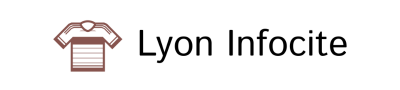

Comments are closed.