Package Management in Open Source: A Guide for Linux Computers
Package management is a critical aspect of open source operating systems, particularly in the context of Linux computers. It involves the installation, updating, and removal of software packages on a system. The efficient handling of these packages ensures that users have access to a wide range of applications while maintaining system stability and security. For instance, let us consider an imaginary scenario where a user wants to install a video editing software on their Linux computer. Without proper package management, this task could become time-consuming and error-prone.
In this article, we will explore the concept of package management in Linux-based operating systems from an academic perspective. We will delve into the various tools and techniques available for managing software packages efficiently. Additionally, we will examine the benefits offered by package managers in terms of dependency resolution, version control, and security updates. By understanding the fundamentals of package management in open source environments such as Linux, readers will gain valuable insights into optimizing their computing experiences through effective software management practices.
Understanding Package Management
One of the key components in operating a Linux computer is package management. Package management refers to the process of installing, updating, and removing software packages on a Linux system. To illustrate its importance, consider the case study of a hypothetical user named Alex who wants to install a new text editor on their Linux machine. Without package management, Alex would have to manually search for the software online, download it from various sources, and handle any dependencies or conflicts that may arise during installation.
To better grasp the concept of package management, let’s explore some fundamental aspects. First and foremost, package managers act as central repositories where users can access a vast collection of pre-compiled software packages specifically designed for their distribution. These repositories are regularly maintained by dedicated teams to ensure that all available software is up-to-date and compatible with the specific version of Linux being used. By utilizing package managers, users like Alex can easily discover and install applications without having to navigate through complex websites or worry about compatibility issues.
Furthermore, package managers provide several benefits beyond simple convenience. They promote security by enabling automatic updates for installed software packages. This ensures that critical vulnerabilities are promptly patched, enhancing the overall security posture of the system. Additionally, package managers facilitate dependency resolution; they automatically identify and install any additional libraries or modules required by an application to function properly. This simplifies the installation process significantly and reduces potential errors caused by missing dependencies.
In summary, understanding package management is crucial for efficiently managing software installations on Linux computers. Through centralized repositories and automated processes such as dependency resolution and automatic updates, users like Alex can save time and effort while ensuring consistent performance across their systems.
Moving forward into our next section on “Benefits of Package Management in Open Source,” we will explore how this systematic approach contributes not only to individual user experiences but also to fostering collaboration within open-source communities.
Benefits of Package Management in Open Source
Imagine a scenario where you want to install a new software on your Linux computer. Without package management, this process could be cumbersome and time-consuming, requiring manual downloading, dependency tracking, and installation of various components. However, with the advent of package management systems in open source environments, such as Linux distributions, managing software packages has become much simpler and efficient.
Package management provides several benefits that contribute to the seamless functioning of open source ecosystems:
-
Streamlined Installation Process:
- Packages are pre-compiled binaries or sets of scripts that contain all the necessary files for installing and running software.
- With package managers like APT (Advanced Packaging Tool) used in Debian-based distributions or YUM (Yellowdog Updater Modified) utilized by Red Hat-based systems, users can effortlessly search for desired software packages from vast repositories.
- This eliminates the need to manually download individual files from different sources and ensures proper handling of dependencies.
-
Dependency Resolution:
- One significant advantage of package management is its ability to handle complex dependencies automatically.
- When you install a package using a package manager, it will analyze any additional libraries or programs required by the software and fetch them accordingly.
- In case of conflicting dependencies or missing prerequisites, the package manager will resolve these issues intelligently without user intervention.
-
Updates and Security Patches:
- Package management systems enable easy updates and security patches for installed software.
- Rather than searching for updates individually or relying on third-party websites for notifications, users can rely on their distribution’s package manager to keep their system up-to-date.
-
Simplified Removal:
- Uninstalling software becomes effortless as well; just one command through the package manager removes both the application itself along with any related configuration files.
To further illustrate the significance of package management in open source ecosystems, consider Table 1 below that highlights the key advantages of package management:
| Advantage | Description |
|---|---|
| Efficient Software Installation | Streamlined process for finding, downloading, and installing software packages. |
| Automatic Dependency Resolution | Intelligent handling of complex dependencies required by installed software. |
| Seamless Updates and Security Patches | Simplified method to keep software up-to-date and secure. |
| Easy Removal of Software Packages | Hassle-free uninstallation process with full removal of related files. |
Table 1: Key Advantages of Package Management
In summary, package management systems have revolutionized software installation and maintenance in open source environments. They provide a standardized approach that simplifies the entire process while ensuring efficient dependency resolution, easy updates, and streamlined removal procedures. In the subsequent section, we will explore common package management tools utilized in various Linux distributions.
Next Section: Common Package Management Tools
Common Package Management Tools
In the previous section, we explored the various benefits of package management in open source. Now, let us delve into some common package management tools used in Linux computers.
Imagine you have just installed a new Linux distribution on your computer and are eager to start exploring its capabilities. One of the first tasks you may encounter is installing additional software packages to enhance your system’s functionalities. This is where package management tools come into play, simplifying the process by providing an efficient way to install, update, and remove software packages.
A popular example of a package management tool is apt-get, which is widely used in Debian-based distributions like Ubuntu. Apt-get offers several advantages:
- Dependency resolution: It automatically resolves dependencies for any given package, ensuring that all necessary components are installed.
- Package versioning: The ability to manage different versions of a package allows users to choose specific releases based on their requirements.
- Centralized repository: Packages are sourced from centralized repositories maintained by the distribution, guaranteeing stability and security.
- Ease of use: With simple command-line syntax and intuitive options, apt-get makes it easy for users to interact with the system’s package manager.
To provide a visual representation of how these tools work, consider the following table:
| Feature | Description | Benefit |
|---|---|---|
| Dependency Resolution | Automatically identifies and installs required libraries or packages | Saves time by eliminating manual dependency handling |
| Version Control | Allows multiple versions of a package to coexist | Offers flexibility for developers and end-users |
| Update Management | Simplifies updating installed software packages | Ensures systems stay up-to-date with latest features |
| Uninstallation | Provides straightforward methods to uninstall unwanted or no longer needed software | Efficiently frees up disk space |
As shown above, package management tools bring various benefits to Linux users, making the process of software installation and management more efficient. By automating dependency resolution, enabling version control, facilitating updates, and simplifying uninstallation, these tools enhance user experience and streamline system maintenance.
Moving forward, we will explore how to install packages in Linux using package management tools. This next section will guide you through the step-by-step process of acquiring new software for your Linux computer.
Installing Packages in Linux
In the previous section, we explored different package management tools commonly used in Linux systems. Now, let’s delve into the process of installing packages in Linux.
Imagine a scenario where you need to install a photo editing software on your Linux computer. You want to use an open-source tool that offers various features and is actively maintained by the community. This example will help us understand how package management works in Linux.
To install packages in Linux, you can follow these steps:
- Package Repository: Start by identifying the appropriate package repository for your distribution. Each Linux distribution has its own repositories containing pre-compiled software packages.
- Package Manager: Once you have identified the repository, utilize your chosen package manager to search for and select the desired software package. The package manager acts as an interface between you and the repository.
- Dependency Resolution: Before proceeding with installation, ensure that all dependencies required by the selected software are met. A dependency is a separate piece of software needed for another program to run correctly.
- Installation Process: After resolving dependencies, initiate the installation process using your package manager. The necessary files will be downloaded from the repository and installed on your system.
Now that we understand how to install packages in Linux, it is essential to keep our installed packages up-to-date.
Updating and Upgrading Packages
Imagine a scenario where you are working on a project that requires the installation of multiple software packages. However, what if one of these packages has an update available? How do you ensure that all your packages stay up to date and compatible with each other? This is where managing dependencies becomes crucial.
To illustrate this concept, let’s consider a hypothetical case study involving a web development project. Say you are building a website using Python as the backend language and Django as the framework. Both Python and Django have their own set of dependencies – additional software components required for them to function properly. It is essential to manage these dependencies effectively to prevent any compatibility issues or unexpected behavior.
Managing dependencies can be achieved through various means, such as:
- Package managers: Package managers like APT (Advanced Package Tool) or YUM (Yellowdog Updater Modified) help automate the process of installing, removing, and updating software packages along with their respective dependencies.
- Dependency resolution algorithms: These algorithms analyze package metadata and determine which specific versions of dependent packages should be installed to satisfy all requirements.
- Version control systems: Version control systems enable developers to track changes made to source code over time. By utilizing version control systems, it becomes easier to manage different versions of libraries or frameworks used within a project.
- Continuous integration/continuous deployment (CI/CD): CI/CD pipelines allow developers to automate processes like testing, building, packaging, and deploying applications. Integrating dependency management into CI/CD workflows ensures consistent and reliable deployments.
| Pros | Cons |
|---|---|
| Simplifies package management | May lead to dependency conflicts |
| Ensures compatibility among packages | Requires regular updates |
| Enables easy addition/removal/updating of packages | Lack of control over package sources |
| Facilitates reproducibility of software environments | Potential security risks |
In conclusion, managing dependencies is crucial for maintaining a stable and reliable software ecosystem. By using package managers, employing dependency resolution algorithms, leveraging version control systems, and integrating with CI/CD pipelines, developers can ensure that their projects run smoothly while keeping up with the latest updates.
Section: Troubleshooting Package Management Issues
Now that we have covered the basics of installing packages in Linux and understanding the importance of managing dependencies effectively, let’s delve into troubleshooting common issues encountered during package management.
Troubleshooting Package Management Issues
After understanding the process of updating and upgrading packages, it is important to be aware of potential issues that may arise during package management on Linux computers. Let’s consider an example scenario where a user encounters difficulties while installing a new software package.
Example Scenario: John attempts to install a graphics editing tool called “GIMP” on his Linux computer using the default package manager. However, he encounters an error message stating that some dependencies are missing or conflicting with existing packages. This situation highlights common troubleshooting challenges in package management.
When faced with such issues, there are several steps users can take to troubleshoot and resolve them:
- Check for software sources: Ensure that you have enabled the appropriate repositories from which to download packages. Sometimes, certain repositories need to be added manually.
-
Update system: Before attempting any installation or troubleshooting, make sure your system is up-to-date by running
sudo apt updateor equivalent commands based on your distribution. - Resolve dependency conflicts: If you encounter dependency errors like missing or conflicting libraries/packages, try resolving them by installing the required dependencies separately or removing conflicting packages if they are not essential.
- Seek help from the community: If all else fails, don’t hesitate to seek assistance from online forums, relevant documentation, or official support channels specific to your Linux distribution.
To better understand common issues encountered during package management and their possible solutions, refer to the following table:
| Issue | Possible Solution |
|---|---|
| Missing dependencies | Manually install the required dependencies before attempting further installations. |
| Conflicting packages | Identify and remove conflicting packages that are not necessary for your requirements. |
| Repository errors | Check repository configurations and ensure they are correctly set up in your system. |
| Network connection | Verify network connectivity and check firewall settings that might block connections to package repositories. |
By following these troubleshooting steps and seeking assistance when needed, users can effectively overcome package management issues on Linux computers. Remember to stay patient and persistent while addressing any challenges that arise during the process.
In summary, a successful package management experience involves not only updating and upgrading packages but also being prepared to troubleshoot potential issues that may occur along the way. By familiarizing yourself with common problems and their solutions, you can ensure a smooth software installation process on your Linux computer.
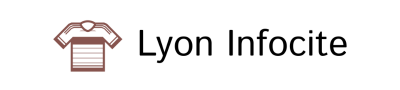
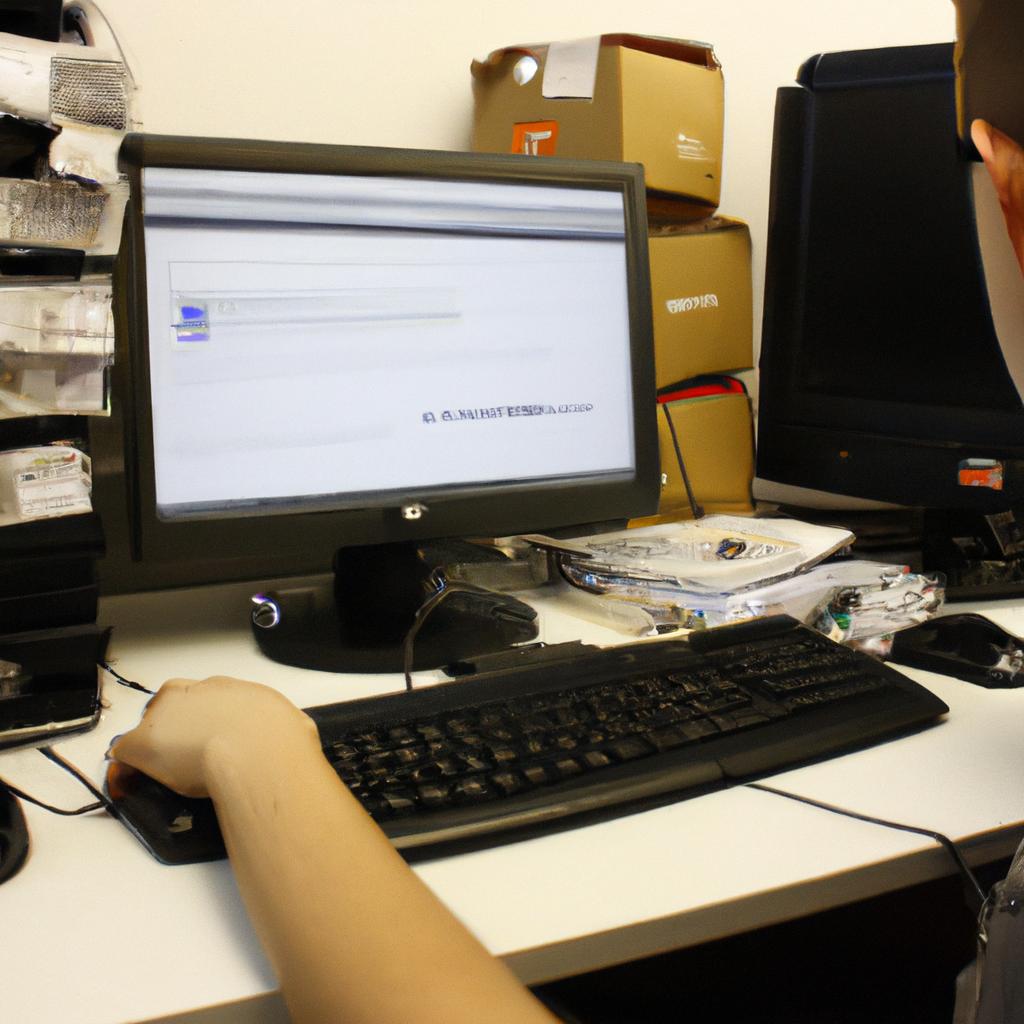
Comments are closed.