Branching in Open Source: An Informative Guide to Git
The ability to efficiently manage and collaborate on software projects is a crucial aspect of open source development. One powerful tool that has revolutionized the way developers work together is Git, a distributed version control system. With its wide adoption in the open source community, understanding how to effectively utilize Git’s branching capabilities becomes essential for successful project management.
Consider the case study of an open source project with multiple contributors working simultaneously on different features or bug fixes. Without proper coordination and organization, conflicting changes can easily arise, leading to time-consuming merge conflicts and potential loss of valuable code. However, by leveraging Git’s branching functionality, developers can create separate branches to isolate their work, enabling parallel development without compromising the stability of the main codebase.
In this comprehensive guide on branching in Git, we will explore various aspects related to managing branches within an open-source context. From creating new branches to merging them back into the master branch, we will delve into best practices, strategies for conflict resolution, and tips for optimizing workflow efficiency. By gaining a deeper understanding of branching in Git, developers can enhance collaboration efforts while maintaining code quality and project integrity throughout the entire software development lifecycle.
Understanding Version Control
Imagine you are working on a team project where multiple individuals need to collaborate and make changes to the same set of files. Without an effective version control system, chaos could easily ensue, with overwritten work, lost progress, and confusion over which changes were made by whom. This is where version control comes into play – it provides a structured approach for managing revisions to a codebase or any other collection of files.
Version control systems track every modification made to a file or set of files over time, allowing users to access previous versions and understand how the code has evolved. One popular version control system used in software development is Git, which offers powerful features like branching that enable developers to create separate lines of development without interfering with each other’s work.
To truly grasp the significance of version control and its impact on collaborative development, let us consider an example scenario: Imagine a team tasked with developing a web application. Each developer is assigned different components of the application but needs to integrate their work seamlessly. With traditional methods such as sharing files via email or using shared folders, coordinating these diverse contributions becomes incredibly challenging. In contrast, utilizing a version control system allows developers to merge their changes efficiently while maintaining a clear history of all modifications made throughout the project’s lifespan.
To highlight the benefits further, here are some key reasons why professionals across industries find version control indispensable:
- Collaboration: Version control enables teams to work concurrently on projects by providing mechanisms for merging different branches seamlessly.
- Accountability: Detailed commit logs allow developers to track who made specific changes and when they were implemented.
- Reproducibility: By accessing any previous version of the codebase, users can reproduce earlier states for debugging purposes or reverting problematic updates.
- Error Recovery: In case errors occur during development or deployment processes, having access to historical snapshots makes troubleshooting significantly easier.
In summary, understanding version control is essential for efficient and organized collaboration in any project involving multiple contributors. Git, as a powerful version control system, offers features like branching that facilitate parallel development without conflicts.
Key Concepts of Git
Transition: Building upon the foundation of understanding version control, let’s now explore the key concepts of Git and how it facilitates efficient collaboration in open source projects.
Example: Imagine a scenario where multiple developers are working on a web application. Each developer is assigned a specific feature to work on simultaneously. Without proper organization and coordination, their changes could easily conflict with each other, leading to chaos and delays in development.
To prevent this, Git introduces the concept of branching. A branch is an independent line of development that allows developers to make isolated changes without affecting the main codebase until they are ready for integration. This enables parallel development by providing separate spaces for experimentation, bug fixes, or new features before merging them back into the main project.
- Branches: Developers can create branches off the main branch (usually called “master” or “main”) to work on specific tasks or features.
- Commit History: Each commit made within a branch helps track progress and provides a clear overview of changes made over time.
- Merging: Once the changes in a branch are complete and tested, they can be merged back into the main branch using various strategies like merge commits or rebasing.
- Conflict Resolution: In cases where conflicting changes occur during merging, Git offers tools for resolving conflicts while maintaining data integrity.
| Pros | Cons |
|---|---|
| Enables parallel development | Potential for increased complexity |
| Easy isolation of experimental changes | Possibility of divergent codebases |
| Provides clear visibility into progress | Requires effective communication among team members |
| Facilitates seamless integration of features/bug fixes | May lead to longer release cycles |
In summary, branching in Git empowers developers to work independently on different aspects of a project while ensuring smooth collaboration. By creating dedicated spaces for experimentation and isolating changes until they are ready for integration, it helps maintain a structured development process and minimizes conflicts. This approach facilitates efficient collaboration in open source projects.
With a firm understanding of branching, let’s now dive into the practical aspects of creating a new branch within Git.
Creating a New Branch
Branching in Open Source: An Informative Guide to Git
Key Concepts of Git have provided an understanding of the fundamental principles behind version control and its importance in collaborative software development. Now, let’s explore how to create a new branch in Git, which allows developers to work on separate features or bug fixes without interfering with the main codebase.
Consider a scenario where a team is working on developing a web application. One developer needs to implement a new feature that involves significant changes to the existing codebase. To avoid disrupting other ongoing tasks, this developer can create a new branch specifically for this feature. By doing so, they can make changes independently, test them thoroughly, and merge their branch back into the main codebase when ready.
Creating a new branch follows a simple process within Git:
- Use the command
git checkout -bto simultaneously create and switch to the newly created branch. - Make necessary modifications or additions to the codebase.
- Commit these changes using
git commit -m "." - After completing work on the branch, it can be merged back into the main codebase using
git merge.
The ability to easily navigate between branches makes Git an efficient tool for managing parallel development efforts. Below are several advantages of branching in open source projects:
- Enables concurrent development by allowing multiple developers to work on different features simultaneously.
- Facilitates experimentation without affecting stable versions of software.
- Helps isolate bugs or issues within specific branches, making troubleshooting easier.
- Promotes collaboration as teams can review each other’s work before merging branches.
| Advantages of Branching |
|---|
| Allows independent development |
| Provides flexibility for experimentation |
| Simplifies issue isolation |
| Fosters effective collaboration |
In summary, creating a new branch in Git enables developers to work on distinct features or bug fixes separately from the main codebase. This practice promotes efficiency and collaboration within open source projects, allowing for concurrent development and streamlined testing processes. By understanding the key concepts of Git and mastering branching techniques, developers can harness the full potential of version control systems in their software development endeavors.
Transitioning into the next section about “Switching Between Branches,” we will now explore how to seamlessly navigate between different branches in Git.
Switching Between Branches
After successfully creating a new branch in Git, the next step is to understand how to switch between branches seamlessly. Switching between branches allows developers to work on different features or bug fixes simultaneously, without interfering with each other’s progress. Let’s consider an example scenario where a development team is working on a web application. One developer is tasked with implementing new user authentication functionality, while another developer is focused on improving the overall performance of the application.
To switch between branches effortlessly and avoid any conflicts, developers can follow these steps:
-
Checkout: Use the git checkout command followed by the name of the desired branch to switch from the current branch to another branch. For instance, if you want to switch from the main branch to a feature branch called “user-authentication,” you would execute
git checkout user-authentication. -
Status Check: After switching branches, it’s essential to verify that you are now operating within the intended branch. You can use
git statusas a helpful tool for this purpose. It provides information about which branch you are currently in and highlights any uncommitted changes made since your last commit. -
Pull Latest Changes: Before starting work on a particular branch, it’s crucial to ensure that your local copy is up-to-date with any changes made by others who may have been working in parallel. By executing
git pull origin, you can retrieve and merge those latest changes into your local repository.
Switching between branches efficiently enables developers in our hypothetical example scenario to collaborate effectively while maintaining their focus on specific tasks designated for them individually.
Now let’s delve deeper into some emotional aspects related to branching:
- Developers feel a sense of empowerment when they can seamlessly transition from one task to another using separate branches.
- The ability to manage multiple concurrent projects evokes feelings of productivity and accomplishment.
- Collaboration becomes smoother as individuals can work independently and merge their changes when ready, fostering a sense of teamwork.
- The flexibility to experiment with new features or bug fixes without affecting the stability of the main branch invokes a sense of creativity.
To further illustrate this concept, consider the following table:
| Branch Name | Purpose | Example Use Case |
|---|---|---|
| feature-auth | Implementing user authentication functionality | Adding login and registration logic |
| performance-fix | Enhancing application speed | Optimizing database queries for efficiency |
| bugfix-billing | Resolving billing-related issues | Fixing incorrect calculations in invoices |
In summary, switching between branches is an essential skill that allows developers to work simultaneously on different aspects of a project. By leveraging Git’s checkout command, verifying statuses, and pulling latest changes regularly, developers can collaborate effectively while maintaining focus on assigned tasks. This seamless transition empowers individuals, promotes productivity, facilitates smooth collaboration across teams, and fosters a creative environment where innovation thrives.
Next section: Merging Branches
Merging Branches
Switching between branches is a fundamental aspect of working with Git, allowing developers to seamlessly move from one branch to another. In this section, we will explore the various techniques and commands used for switching between branches in Git.
Imagine you are working on a software project that involves developing new features while simultaneously fixing bugs in an existing codebase. To manage these parallel tasks efficiently, you can create separate branches—one for feature development and one for bug fixes. This way, you can switch between them as needed without affecting each other’s progress.
To switch to a different branch in Git, use the git checkout command followed by the name of the target branch. For example, if you want to switch from the “feature” branch to the “bug-fix” branch, simply type git checkout bug-fix in your terminal or command prompt. Once executed, your local repository will reflect all changes made on the newly selected branch.
It is important to note that when switching branches, any uncommitted changes in your current branch may be lost unless they have been staged using git add. Therefore, it is good practice to commit or stash your changes before switching branches to avoid unintentional data loss.
Now let’s delve into some best practices for effective branching strategies:
- Plan ahead: Before creating multiple branches, carefully consider which features or fixes should reside in separate branches based on their scope and potential conflicts.
- Regularly update: Keep your local repository up-to-date with remote repositories by regularly pulling changes from shared branches such as ‘develop’ or ‘master’.
- Communicate effectively: When collaborating with others on a project, clearly communicate which branch you are currently working on and notify team members about any significant updates or merges.
- Clean up after merging: Once a feature has been successfully merged into another branch (e.g., ‘develop’), remove the corresponding feature branch to maintain a clean and organized repository structure.
By following these best practices, developers can ensure a smooth and efficient workflow when switching between branches in Git.
Best Practices for Branching
Section 3: Best Practices for Branching
Transition from the Previous Section:
Having discussed merging branches, it is now crucial to understand the best practices that ensure a smooth and efficient branching workflow. By implementing these practices, developers can improve collaboration, reduce conflicts, and maintain code integrity. To illustrate this further, let’s consider an example scenario where a team of developers works on a web application project.
The Importance of Best Practices in Branching
- Clear Naming Conventions: Utilizing descriptive and standardized branch names aids in identifying their purpose quickly. For instance, within our example scenario, using prefixes like ‘feature/’, ‘bugfix/’, or ‘hotfix/’ followed by a concise description helps maintain clarity throughout the development process.
- Regular Pull Requests: Encouraging regular pull requests allows for thorough code reviews and enhances collaboration among team members. This practice ensures that changes are carefully examined before they are merged into the main branch, preventing potential issues from being introduced into the codebase.
- Continuous Integration (CI): Implementing CI tools automates tasks such as building, testing, and deploying code changes across different branches. This approach reduces human error while providing immediate feedback on integration issues.
- Branch Lifecycle Management: Clearly defining the lifespan of each branch promotes organization and prevents clutter within the repository. Regularly deleting merged or obsolete branches keeps the repository clean and improves overall efficiency.
To visually represent these best practices effectively:
| Best Practice | Description | Benefits |
|---|---|---|
| Clear Naming Conventions | Using standardized naming conventions facilitates easy identification of branch purposes | – Improved communication – Enhanced tracking |
| Regular Pull Requests | Conducting frequent pull requests encourages comprehensive code review | – Collaborative environment – Reduced conflicts |
| Continuous Integration (CI) | Implementing CI tools automates repetitive tasks and provides immediate feedback on integration issues | – Streamlined development process – Increased efficiency |
| Branch Lifecycle Management | Defining the lifespan of branches helps maintain a clean repository and improves overall organization | – Enhanced codebase cleanliness – Efficient use of resources |
By adhering to these best practices, developers can establish an efficient branching workflow that facilitates collaboration, reduces errors, and ensures high-quality code.
Incorporating these practices into your development strategy not only enhances productivity but also fosters a positive work environment. Remember, maintaining consistent branch naming conventions, conducting regular pull requests, implementing continuous integration tools, and managing branch lifecycles are key elements in achieving successful project outcomes.
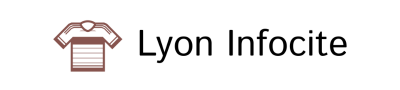
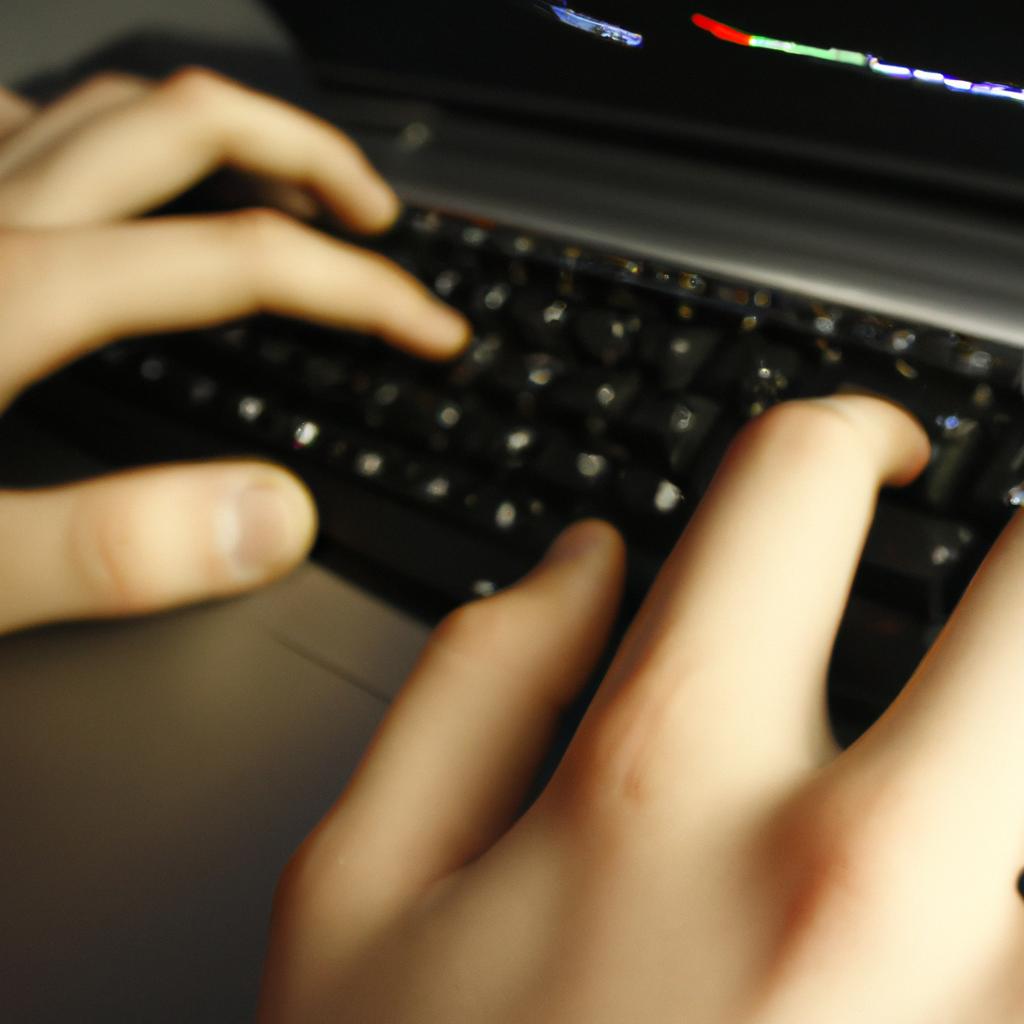
Comments are closed.