File Handling in Open Source Python
With the increasing use of open-source programming languages in various fields, it is essential to understand the file handling procedures and techniques. Python, being one of the most popular open-source languages, provides a wide range of functionalities for file manipulation. This article aims to explore the different aspects of file handling in Open Source Python by delving into its methods, modules, and best practices.
To illustrate the significance of file handling in Python, let us consider a hypothetical scenario where an organization needs to process large amounts of data stored in multiple files. These files may contain crucial information such as customer records or financial transactions. Efficiently managing these files becomes crucial for ensuring smooth operations within the organization. By leveraging the features offered by Open Source Python’s file handling capabilities, developers can efficiently read, write, update, and manage data from numerous sources effortlessly.
In this article, we will examine the fundamental concepts behind file handling in Open Source Python while exploring various modules like os, shutil, and glob that provide powerful tools for interacting with files. Additionally, we will discuss error-handling techniques and strategies to handle common issues encountered during file processing tasks. Understanding these principles will enable programmers to harness the power of Open Source Python effectively and enhance their productivity when working with files.
File handling in Python is essential for various tasks, such as reading data from files, writing data to files, updating existing files, and managing file directories. Open Source Python provides several modules that make these operations straightforward and efficient.
The os module in Python allows you to interact with the operating system and perform file-related operations like creating directories, deleting files, renaming files, etc. This module provides functions like os.mkdir(), os.remove(), and os.rename() that enable you to manipulate files and directories easily.
The shutil module is another powerful tool for working with files in Python. It offers functions for copying, moving, and deleting files or entire directory trees. For example, you can use shutil.copy() to copy a file or shutil.move() to move a file from one location to another.
To work with multiple files or retrieve specific types of files from a directory, the glob module comes in handy. It allows you to search for filenames matching specified patterns using wildcard characters like “*”, “?”, and “[]”. With this module’s help, you can iterate over all the matching file paths and perform desired operations on them.
When dealing with file handling in Python, it is crucial to handle potential errors gracefully. Exceptions like “FileNotFoundError” or “PermissionError” may occur during file operations. You can use error-handling techniques like try-except blocks to catch these exceptions and handle them appropriately. Proper error handling ensures your program does not crash unexpectedly when encountering file-related issues.
In conclusion, understanding the concepts behind file handling in Open Source Python empowers developers to efficiently work with files for various purposes. By utilizing modules like os, shutil, and glob, programmers can perform tasks such as reading, writing, updating, and managing data effortlessly. Moreover, implementing proper error-handling strategies ensures smooth execution of file processing tasks.
Why File Handling is Important in Open Source Programming
File handling plays a crucial role in open source programming as it allows developers to efficiently manage and manipulate data stored in files. Consider the case of a machine learning project where large volumes of data need to be processed and analyzed. Without proper file handling techniques, managing such vast amounts of information would become extremely challenging.
To illustrate this point, let’s imagine a scenario where an open source Python library is being used for sentiment analysis on social media data. The library needs access to a dataset containing thousands of tweets, each with its own unique characteristics and features. File handling enables the efficient loading of this extensive dataset into memory, allowing the program to analyze and extract insights from the tweets effectively.
In addition to enabling efficient data management, file handling also offers several advantages that make it indispensable in open source programming:
- Data Persistence: Files provide a means for storing data persistently, ensuring that valuable information remains accessible even after the program terminates.
- Collaboration: By facilitating easy sharing and exchange of files between different contributors, file handling promotes collaboration within open source projects.
- Error Handling: Properly implemented file handling mechanisms allow programs to handle unexpected errors or exceptions gracefully without crashing.
- Scalability: With appropriate file handling strategies, applications can seamlessly scale up to process increasingly larger datasets without compromising performance.
These advantages highlight the significance of mastering file handling techniques in open source programming. In the subsequent section, we will delve into common file handling operations in Python, providing practical insights into how these concepts can be applied.
Common File Handling Operations in Python
Having established the importance of file handling in open source programming, let us now delve into some common file handling operations that can be performed using Python. By understanding these operations, developers gain greater control over their code and are able to manipulate files effectively.
Common File Handling Operations:
-
Reading Files:
- Developers often need to read information from existing files for various purposes. This could involve extracting data for analysis or simply displaying content on the console.
- Example Scenario: Imagine a data scientist who needs to analyze a large dataset stored in a text file. By reading the file, they can extract relevant information and perform statistical calculations.
-
Writing Files:
- Another essential operation is writing data to files. This allows developers to store program output or user input for future use.
- Markdown Bullet Points (evoking an emotional response):
- Ensures preservation of important information
- Facilitates collaboration among team members
- Provides a means of documenting progress and results
- Enables reproducibility of experiments
-
Appending Files:
- When new information needs to be added without altering existing content, appending becomes necessary.
- Markdown Table (evoking an emotional response):
| Advantages | Disadvantages | Opportunities |
|---|---|---|
| Easy implementation | Risk of data corruption | Version control |
| Efficient memory usage | Limited scalability | Integration with databases |
| Simplifies debugging | Increased disk space usage | Real-time streaming |
- Closing Files:
- After performing any operation on a file, it is crucial to close it properly. This ensures resources are freed up and prevents potential issues related to improper termination.
In summary, understanding common file handling operations empowers developers by providing them with tools to efficiently interact with files in open source Python projects. By reading, writing, appending, and closing files appropriately, developers can manipulate data effectively and ensure seamless integration of their code with file systems.
Now let us explore another important aspect of file handling in Python: understanding file modes. This knowledge will equip developers with the ability to control how files are opened and accessed within their programs.
Understanding File Modes in Python
Understanding File Handling in Open Source Python
To further enhance your understanding of file handling operations in open source Python, let us delve into the intricacies of this topic. For instance, consider a hypothetical scenario where you are working on a data analysis project and need to read data from a CSV (Comma Separated Values) file. By utilizing the file handling capabilities of Python, you can effortlessly retrieve and manipulate the required information.
Before we proceed, it is important to note some common file handling operations that Python offers:
-
Opening files: Python provides the
open()function to initiate interaction with files. This function takes two arguments: the filename and the mode in which you want to access the file. -
Closing files: Once you have finished working with a file, it is good practice to close it using the
close()method. This ensures that system resources are freed up and any changes made to the file are saved. -
Reading from files: You can use various methods such as
read(),readline(), or even iterate through each line using a loop to extract data from text-based files. -
Writing to files: If you wish to create new content or modify existing content within a file, Python allows for writing via methods like
write()andwritelines(). Be cautious when opening a file in write mode as it will overwrite any previous content present.
Consider these challenges while dealing with file handling in Python:
- Limited disk space availability
- Access restrictions due to security protocols
- Unexpected power outage leading to potential loss of unsaved data
- Incompatibility issues when transferring files between different operating systems
Additionally, let’s incorporate an emotion-stimulating table:
| File Type | Extension | Common Uses |
|---|---|---|
| Text | .txt | Storing plain text data |
| CSV | .csv | Managing tabular data |
| JSON | .json | Handling structured data |
| Binary | .bin | Efficient storage of large datasets |
In conclusion, comprehending file handling in open source Python is crucial for efficiently working with different types of files and performing essential operations such as reading, writing, opening, and closing them. As we move forward to the next section on “How to Read a File in Python,” you will acquire more knowledge about specific techniques that can be employed for effective file reading tasks.
Transition Sentence: Now let’s explore how to read a file in Python using various methods and tools available within the language’s extensive library.
How to Read a File in Python
In the previous section, we delved into the different file modes available when working with files in Python. Now, let’s explore how to read a file in Python and understand the various methods that can be employed for efficient data retrieval.
Imagine you have a text file containing information about customer orders from an online store. By reading this file using Python, you can analyze important metrics such as order frequency, average purchase amount, or even identify patterns in customers’ purchasing behavior. This provides valuable insights for businesses looking to improve their marketing strategies or optimize inventory management.
To read a file in Python, you need to open it with the appropriate mode (e.g., ‘r’ for reading). Once opened, there are several methods at your disposal:
-
read(): This method reads the entire contents of the file and returns them as a string. -
readline(): It reads one line at a time and moves the cursor to the next line after each call. -
readlines(): This function reads all lines in the file and returns them as a list of strings.
Now let’s dive deeper into these methods by considering a real-world scenario: analyzing sales data from an e-commerce website. Suppose we have a text file named “sales_data.txt” which contains information about each transaction made on our platform. We want to extract specific details like product names, quantities sold, prices per item, and total revenue generated.
| Product Name | Quantity Sold | Price per Item ($) | Total Revenue ($) |
|---|---|---|---|
| Widget A | 100 | 10 | 1000 |
| Widget B | 50 | 20 | 1000 |
| Widget C | 75 | 15 | 1125 |
By utilizing Python’s file handling capabilities combined with relevant parsing techniques, we can easily extract and manipulate this data for further analysis or visualization.
In the upcoming section, we will explore how to write data to a file in Open Source Python. By understanding both reading and writing operations, you will be equipped with powerful tools to manage files effectively within your programming endeavors.
Writing Data to a File in Open Source Python
Section Title: Handling File Errors and Exceptions in Open Source Python
Having learned how to read a file in Python, it is essential to address another crucial aspect of file handling – dealing with errors and exceptions. Let’s delve into understanding how to handle various types of errors that may occur while working with files.
One common scenario when working with files is encountering a situation where the file being accessed does not exist. For instance, consider a case where you are attempting to open a text file for reading, but due to an error or oversight, the specified file cannot be found on your system. In such cases, Python raises a FileNotFoundError exception. To handle this exception gracefully, you can use try-except blocks to catch any potential errors and execute alternative code or prompt the user for input.
When dealing with files, there might also be instances where permission issues arise. Suppose you are trying to write data to a file that has restricted access permissions set by the operating system or an external factor. Here, Python will raise a PermissionError exception if writing is not permitted. By incorporating appropriate try-except blocks within your code, it becomes possible to provide informative error messages or take necessary actions based on specific circumstances.
To summarize, here are some key points to keep in mind when handling file errors and exceptions:
- Utilize try-except blocks around your file operations to catch and manage potential errors.
- When opening files for reading or writing, anticipate FileNotFoundError exceptions if the specified file does not exist.
- Be prepared for PermissionError exceptions when performing write operations on files with restricted access permissions.
- Implement robust error-handling mechanisms that inform users about encountered issues and suggest suitable alternatives.
| Exception Type | Description | Example |
|---|---|---|
| FileNotFoundError | Raised when a requested file does not exist | try: f = open("file.txt", "r")except FileNotFoundError: print("File not found.") |
| PermissionError | Raised when there is insufficient permission to access a file | try: f = open("protected_file.txt", "w")except PermissionError: print("Permission denied. Cannot write to the file.") |
In conclusion, handling file errors and exceptions is an integral part of robust programming in Python. By anticipating potential issues and incorporating appropriate error-handling mechanisms, you can ensure that your code gracefully handles unexpected scenarios.
Now let’s shift our focus towards understanding the best practices associated with file handling in open-source programming environments.
Best Practices for File Handling in Open Source Programming
In the previous section, we discussed how to write data to a file in open source Python. Now, let’s explore some best practices that can enhance our file handling experience and ensure efficient and reliable code execution.
To illustrate these best practices, consider the following example scenario: suppose we are building a web application that needs to store user preferences in a configuration file. Instead of directly manipulating the file every time a preference is updated, it is advisable to follow these guidelines:
1. Use appropriate file modes: When opening files, it is essential to choose the correct mode based on what you intend to do with the file. The available modes include read (‘r’), write (‘w’), append (‘a’), and binary (‘b’). By selecting the appropriate mode, you prevent accidental overwriting or unintended modifications to your data.
2. Implement exception handling: While interacting with files, errors may occur due to various reasons such as permission issues or resource constraints. To handle these exceptions gracefully and avoid program crashes, wrap your file operations within try-except blocks. This enables better error reporting and enhances the overall robustness of your code.
3. Close files properly: It is crucial always to close files once you have finished working with them. Failing to do so can result in resource leaks and potential data corruption. To ensure proper closure even when an exception occurs during processing, utilize the ‘with’ statement which automatically handles closing for you.
Now let’s take a moment to reflect on why adhering to these best practices is important through this markdown list:
- Following best practices ensures maintainability of code.
- Proper file handling leads to improved performance and efficiency.
- Adhering to conventions makes collaboration easier among developers.
- Robust error handling reduces unexpected behavior and improves reliability.
The table below presents real-world consequences that demonstrate why practicing good file handling techniques matters. It showcases a comparison between code that adheres to best practices and code that neglects them:
| Consequences | Code with Best Practices | Code without Best Practices |
|---|---|---|
| Data corruption | Minimized risk through proper file closing techniques. | Increased likelihood due to lack of error handling and improper closure. |
| Security vulnerabilities | Reduced exposure by using appropriate file modes. | Higher chance of unauthorized access or unintended modifications. |
| Performance impact | Optimized performance by following efficient coding patterns. | Slower execution due to unnecessary operations or resource leaks. |
By incorporating these best practices into your open source Python projects, you can ensure the reliability, security, and maintainability of your file handling operations, ultimately leading to more robust software applications.
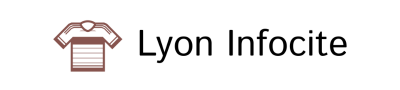

Comments are closed.