Configuring Open Source: Apache Configuration in the World of Computers
Apache Configuration is a crucial aspect in the world of computers, enabling efficient and effective functioning of web servers. This article explores the intricacies involved in configuring Apache, an open-source software widely used for hosting websites on the internet. To illustrate the significance of proper configuration, consider a hypothetical scenario where a popular e-commerce website experiences frequent downtime due to improper Apache settings. Understanding how to configure Apache correctly can help prevent such issues and ensure seamless website performance.
Configuring Apache involves various elements, including virtual hosts, modules, directives, and log files. Virtual hosts allow multiple websites to be hosted on a single server by assigning unique domain names or IP addresses. Modules add functionality to Apache by providing additional features such as SSL encryption or URL rewriting capabilities. Directives define parameters that control specific aspects of server behavior, while log files record important events and errors for troubleshooting purposes.
Mastering these concepts is essential for system administrators and developers who work with Apache-based web servers. By delving into the complexities of Apache configuration, this article aims to provide readers with valuable insights and practical knowledge necessary for optimizing their web server infrastructure.
Understanding Open Source
In the ever-evolving world of computers, open source software has gained significant traction due to its collaborative and transparent nature. Open source refers to software that is freely available for use, modification, and distribution by anyone. One prominent example of open source software is the Apache web server, which powers millions of websites worldwide. To comprehend the significance of open source in today’s digital landscape, it is essential to explore its underlying principles and benefits.
Openness and Collaboration:
At its core, open source embraces openness as a fundamental principle. Unlike proprietary software developed behind closed doors, open-source projects encourage collaboration among developers from different backgrounds. This collaborative approach fosters an environment where ideas are openly shared, leading to innovation through collective intelligence. For instance, consider a hypothetical scenario where multiple developers contribute code improvements to enhance the security features of an open-source project such as Apache. This collaborative effort results in continuous updates and ensures that users benefit from a robust and secure web server.
Transparency and Accountability:
Another critical aspect of open source lies in its transparency. The availability of source code allows users to examine every line within the software, ensuring accountability and promoting trustworthiness. This level of transparency enables peer review processes where experts scrutinize the code for potential vulnerabilities or bugs—a practice often lacking in proprietary systems. As a result, any identified issues can be promptly addressed by the community at large through patches or updates.
Emotional Response:
- Empowerment: Open source empowers individuals and organizations by giving them control over their technology stack.
- Flexibility: With open-source solutions like Apache Configuration, users have greater flexibility in adapting the software to suit their specific needs.
- Cost-effectiveness: By eliminating licensing fees associated with proprietary software, open source offers cost savings for businesses.
- Community-driven Support: Open-source communities provide active support forums where users can seek guidance from fellow enthusiasts.
Emotional Response:
Markdown Table:
| Benefit | Description | Example |
|---|---|---|
| Flexibility | Open-source software allows customization and adaptation to meet specific requirements. | Adapting Apache Configuration to support unique business needs |
| Security | Transparent code enables thorough scrutiny, leading to prompt identification and resolution of issues. | Promptly addressing security vulnerabilities in Apache |
| Innovation | Collaboration among developers fosters collective intelligence, resulting in continuous improvements. | Continuous updates enhancing performance in Apache |
| Affordability | Eliminating licensing fees reduces costs for individuals and businesses alike. | Cost savings achieved by using open source web servers like Apache |
Understanding the principles underlying open source is crucial for grasping its significance in the digital realm. The collaborative nature of open-source projects encourages innovation through collective effort, exemplified by the case study discussed earlier. Additionally, transparency and accountability play key roles in ensuring the trustworthiness of open-source software such as Apache Configuration. As we delve deeper into the importance of configuration, it becomes evident that effective utilization of open-source tools can lead to significant benefits for individuals and organizations alike.
Next Section: Importance of Configuration
Importance of Configuration
Section H2: Understanding Open Source
In the previous section, we explored the concept of open source and its significance in the world of computers. Now, let’s delve into the importance of configuration in open-source software, with a focus on Apache Configuration.
Consider a hypothetical scenario where a company decides to host their website using an open-source web server like Apache HTTP Server. They have installed Apache successfully but are unsure how to configure it to meet their specific requirements. This is where understanding and effectively utilizing Apache Configuration becomes crucial.
To emphasize the significance of proper configuration, here are some key points:
- Flexibility: With Apache Configuration, users can customize various aspects of their web server according to their needs. From setting up virtual hosts for multiple websites to adjusting security settings or optimizing performance, the possibilities are endless.
- Compatibility: Properly configuring Apache ensures compatibility with other components and modules within the system architecture. This enables seamless integration with databases, scripting languages, content management systems (CMS), caching mechanisms, and more.
- Scalability: By fine-tuning parameters such as concurrent connections limit, request timeouts, or memory allocation, administrators can optimize Apache for better scalability. This allows the web server to handle increasing traffic loads efficiently without compromising performance.
- Security: Apache Configuration plays a critical role in securing a web server against potential vulnerabilities. Through configurations like SSL/TLS encryption setup, access control restrictions based on IP addresses or user authentication methods, administrators can safeguard sensitive data and protect against cyber threats effectively.
Now let’s take a look at a table that highlights some essential elements commonly configured through Apache:
| Element | Purpose | Example Configuration |
|---|---|---|
| Virtual Hosts | Hosting multiple websites on one server | “` |
DocumentRoot /var/www/site1
ServerName www.site1.com
Listen 443 https
SSLCertificateFile “/path/to/cert.crt”
SSLCertificateKeyFile “/path/to/private.key”| | Access Control | Restricting access based on IP or user |
Require ip 192.168.0.1
AuthType Basic
AuthUserFile “/path/to/passwords”
Require valid-user
| | Caching Mechanisms | Improving performance through caching |
CacheEnable disk /
CacheDirLevels 2
CacheDirLength 1
CacheDefaultExpire 3600“` |
In summary, understanding and properly configuring Apache is crucial for unleashing the full potential of open-source web servers like Apache HTTP Server. By customizing various parameters to meet specific requirements, administrators can ensure flexibility, compatibility, scalability, and security in their web hosting environment.
With a solid grasp of the importance of configuration in open-source software, let’s now explore the key components involved in Apache Configuration.
Key Components of Apache Configuration
The importance of configuration in the context of Apache cannot be overstated. It plays a crucial role in determining the behavior and functionality of this open-source web server software. To illustrate its significance, let’s consider a hypothetical scenario where an e-commerce website experiences a sudden surge in traffic due to a viral marketing campaign. Without proper configuration, the website may become unresponsive or even crash under the increased load, leading to frustrated users and potential loss of sales.
To prevent such issues and ensure optimal performance, several key components need to be carefully configured within Apache. These components include:
-
Virtual Hosts: By configuring virtual hosts, administrators can host multiple websites on a single server, each with its own domain name and unique configurations. This allows for efficient resource utilization while providing isolation between different sites.
-
Authentication and Authorization: Apache provides various methods for authenticating users and controlling access to resources. Proper configuration ensures that only authorized individuals can view restricted content or perform certain actions, safeguarding sensitive information from unauthorized access.
-
SSL/TLS Encryption: In today’s digital landscape, security is paramount. Configuring Apache to use SSL/TLS encryption enables secure communication between clients and servers by encrypting data transmission over the network.
-
Caching Mechanisms: To improve performance and reduce server load, caching mechanisms like mod_cache can be configured within Apache. These mechanisms store frequently accessed resources temporarily, allowing subsequent requests for those resources to be served faster.
These components are just a few examples among many others that highlight how critical proper configuration is when working with Apache. By fine-tuning these settings based on specific requirements and best practices, system administrators can optimize their servers’ performance while ensuring reliability and security.
Transitioning smoothly into our next section about “Common Configuration Settings,” we will now delve deeper into some commonly used configuration options that every administrator should be familiar with.
Common Configuration Settings
Transitioning from the discussion of key components, we now delve into common configuration settings that are frequently encountered when working with Apache. To illustrate the relevance and impact of these settings, let us consider a hypothetical scenario involving a web hosting company called “WebTech Solutions.”
In this case, WebTech Solutions manages multiple websites on their servers using Apache as their web server software. One of their clients, an e-commerce website named “Gadget World,” experiences slow loading times due to high traffic volume during peak hours. To address this issue, WebTech Solutions decides to optimize the Apache configuration for better performance.
To achieve improved performance in scenarios like Gadget World’s situation, several common configuration settings can be adjusted:
-
MaxClients: This setting determines the maximum number of simultaneous connections allowed by Apache. By increasing this value based on available system resources and expected traffic, more users can access the website concurrently without experiencing slowdowns or connection failures.
-
KeepAliveTimeout: The Keep-Alive feature allows multiple HTTP requests to be sent over a single TCP connection instead of establishing new connections for each request. Adjusting the timeout value helps strike a balance between resource usage and responsiveness by specifying how long idle connections should remain open before being closed.
-
Timeout: This setting defines how long Apache will wait for certain operations to complete before considering them timed out. For example, if a client takes too long to send data after establishing a connection, the server may terminate it based on this timeout value.
-
LogLevel: The LogLevel directive controls the amount of detail included in Apache’s error logs. Setting an appropriate log level enables effective troubleshooting and monitoring while avoiding excessive disk space usage due to overly verbose logging.
By optimizing these common configuration settings according to specific requirements and resource constraints, organizations like WebTech Solutions can enhance website performance and provide smoother user experiences even under heavy load conditions.
Transitioning smoothly into our next section on best practices for Apache configuration, let us explore additional techniques to further optimize the web server’s performance and security.
Best Practices for Apache Configuration
In the world of computers, configuring open-source software such as Apache requires careful attention to detail and adherence to best practices. By following these guidelines, system administrators can ensure optimal performance and security in their web server environments.
To illustrate the importance of best practices, let’s consider a hypothetical scenario where an e-commerce website experiences slow response times due to suboptimal Apache configuration settings. The site owner decides to implement some recommended best practices, resulting in significant improvements in page load speed and overall user experience.
When it comes to configuring Apache, here are some key best practices:
- Enable caching: Implementing appropriate caching mechanisms can greatly enhance the efficiency of your web server. Utilize options like mod_cache or Varnish Cache to store frequently accessed content locally, reducing the need for repeated requests to backend servers.
- Optimize SSL/TLS: If your website utilizes secure connections through SSL/TLS protocols (HTTPS), optimize its configuration for improved performance without compromising security. Consider implementing HTTP/2 protocol for faster loading times on supported browsers.
- Implement access controls: Protect sensitive resources by properly setting up access controls using directives like Require, Deny, or Allow. This ensures that only authorized individuals or systems have access to critical areas of your website.
- Regularly update and monitor: Stay up-to-date with the latest versions of Apache and regularly apply security patches. Monitor log files and utilize tools like intrusion detection systems (IDS) to identify potential vulnerabilities before they can be exploited.
| Configuration Setting | Common Practice | Recommended Best Practice |
|---|---|---|
| KeepAlive | On | On |
| MaxKeepAliveRequests | 100 | 1000 |
| Timeout | 300 | 60 |
| ServerTokens | OS | Prod |
By implementing these best practices and aligning your Apache configuration with the recommended settings, you can significantly enhance the performance, security, and overall reliability of your web server environment. Adhering to these guidelines will not only benefit your organization but also provide a better experience for your website visitors.
Transitioning into the subsequent section on troubleshooting Apache configuration issues, it is crucial to familiarize yourself with common challenges that may arise during the setup or maintenance process. By understanding potential obstacles and having appropriate mitigation strategies in place, system administrators can effectively address any issues that may occur.
Troubleshooting Apache Configuration
In the previous section, we discussed some of the best practices for configuring Apache. Now, let’s delve deeper into this topic and explore additional guidelines that can help ensure optimal performance and security.
To illustrate these best practices in action, consider a hypothetical scenario where an e-commerce website experiences slow page load times due to inefficient Apache configuration. By following the recommended guidelines below, you can address such issues effectively:
-
Optimize resource usage: Minimizing unnecessary modules and directives in your Apache configuration file can significantly improve server performance. For instance, disabling unused modules like
mod_autoindexormod_statusreduces memory consumption and enhances response time. - Enable caching mechanisms: Leveraging caching techniques such as content caching and opcode caching boosts server efficiency by reducing redundant retrievals from disk or database systems. This speeds up data delivery to clients and alleviates strain on the server itself.
-
Implement access control measures: Ensure proper access controls are in place to protect sensitive information hosted on your server. Utilize features like
.htaccessfiles to restrict unauthorized access, enabling only trusted individuals or IPs to interact with specific resources. - Regularly review logs: Monitor Apache error logs routinely to identify potential issues early on. Analyzing log entries related to errors, warnings, or excessive resource utilization allows for prompt troubleshooting and resolution.
Now, let’s take a moment to reflect on how following these best practices benefits both administrators and users alike:
- Increased website speed ensures better user experience
- Enhanced security measures safeguard against malicious activities
- Optimal resource management improves overall server performance
- Regular log monitoring aids in identifying and resolving system issues promptly
| Benefit | Description |
|---|---|
| Improved Speed | Faster loading times lead to increased user satisfaction and engagement |
| Enhanced Security | Implementing robust access controls protects sensitive information from unauthorized access and potential data breaches |
| Efficient Resource Utilization | Optimized configuration reduces server resource consumption, allowing for better scalability and cost-effectiveness |
In summary, adhering to these best practices empowers system administrators to configure Apache effectively, resulting in improved performance, security, and overall user experience.
Next, we will explore common troubleshooting techniques that can assist with resolving any issues that may arise during the Apache configuration process.
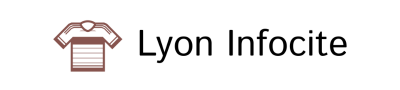
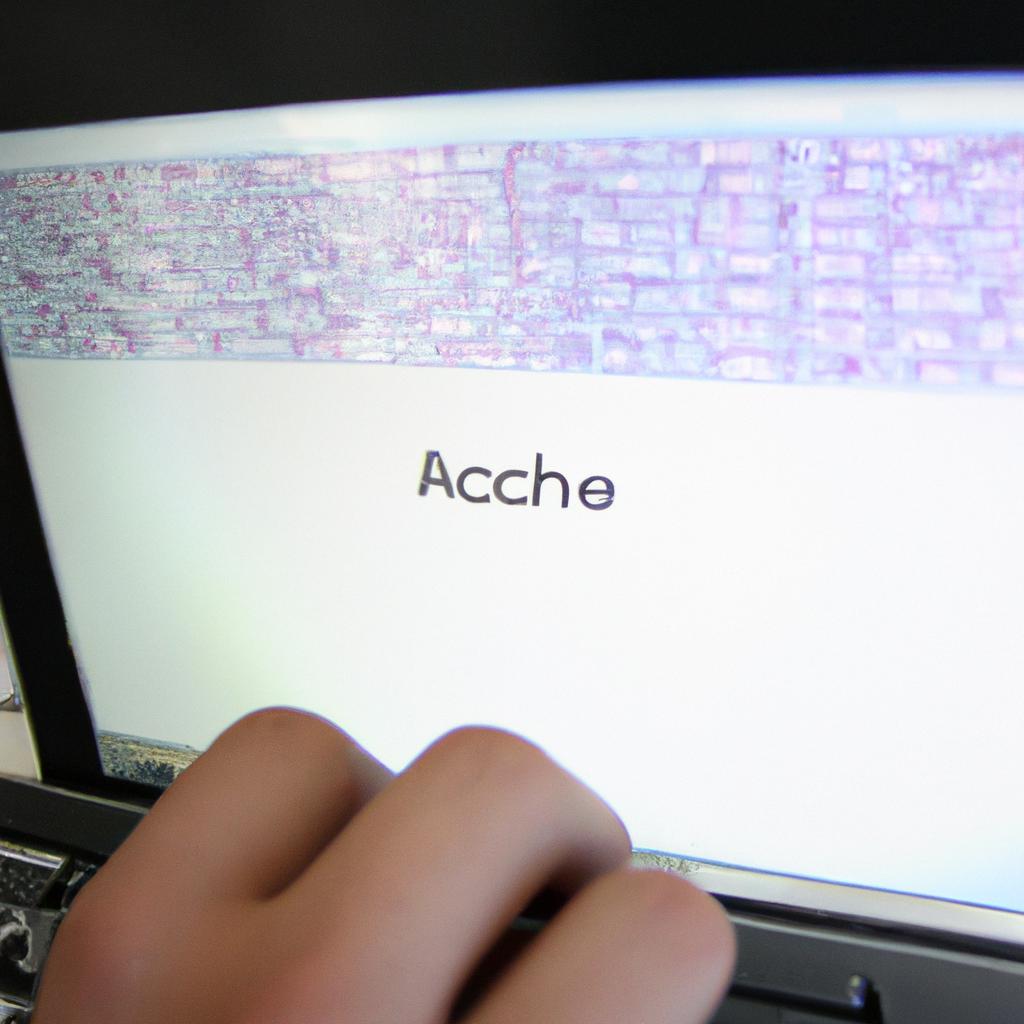
Comments are closed.